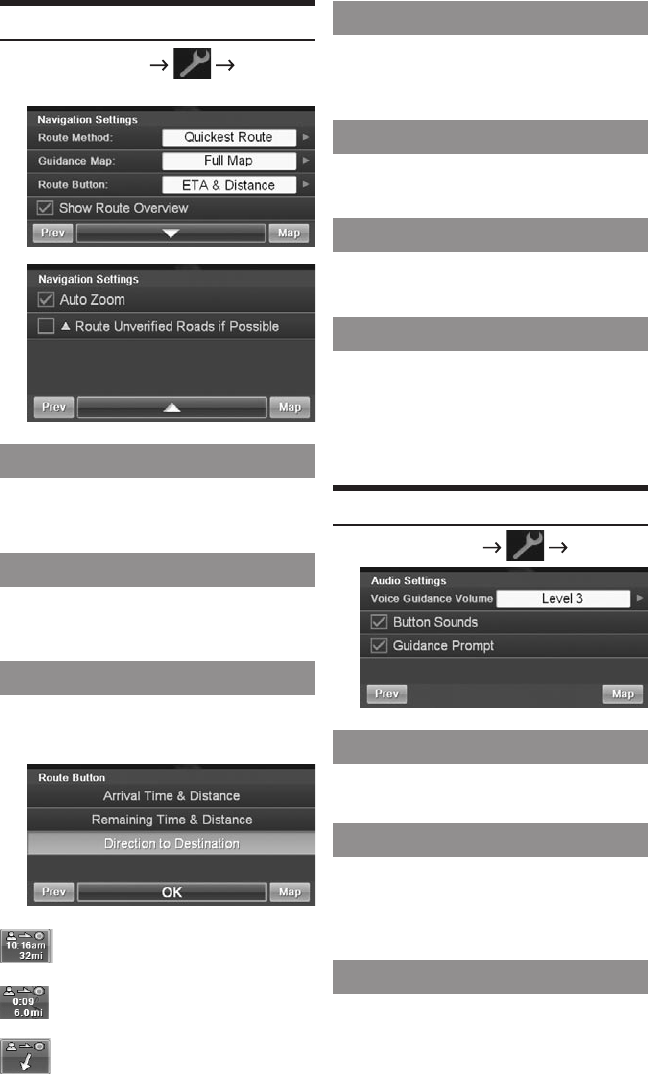
30
Customizing Navigation Tool
Go to Main Menu
[Navigation]
Route Method
You can change the routing method.
See page 24 for details.
Guidance Map
You can choose full map and arrow
only guidance mode.
Route Button
You can choose between 3 different
route buttons.
Arrival time & distance to des-
tination.
Remaining time & distance to
destination.
Direction of destination.
Show Route Overview
This button allows you to view the full
route after the destination has been cal-
culated and before the guidance begins.
Auto Zoom
When approaching a maneuver, the
map automatically zooms in.
Avoid Unveried Roads if Possible
This button avoids using roads not veri-
ed by the map provider.
Start Demo
You can watch a navigation demonstra-
tion with the system’s voice and screen
guidance.
Set a destination before using this
function.
Setting Audio
Go to Main Menu [Audio]
Changing Voice Guidance Volume
This allows you to adjust the volume of
the voice guidance prompts.
Button Sounds
This allows you to turn button key
sounds ON or OFF.
Note: Audio will briey mute with any button
press when Button Sounds is selected.
Guidance Prompt
This allows you to turn the voice
guidance ON or OFF.
Note: If Guidance Prompt is not selected,
there will be no visual and audio route
guidance when display is in AUDIO MODE.


















