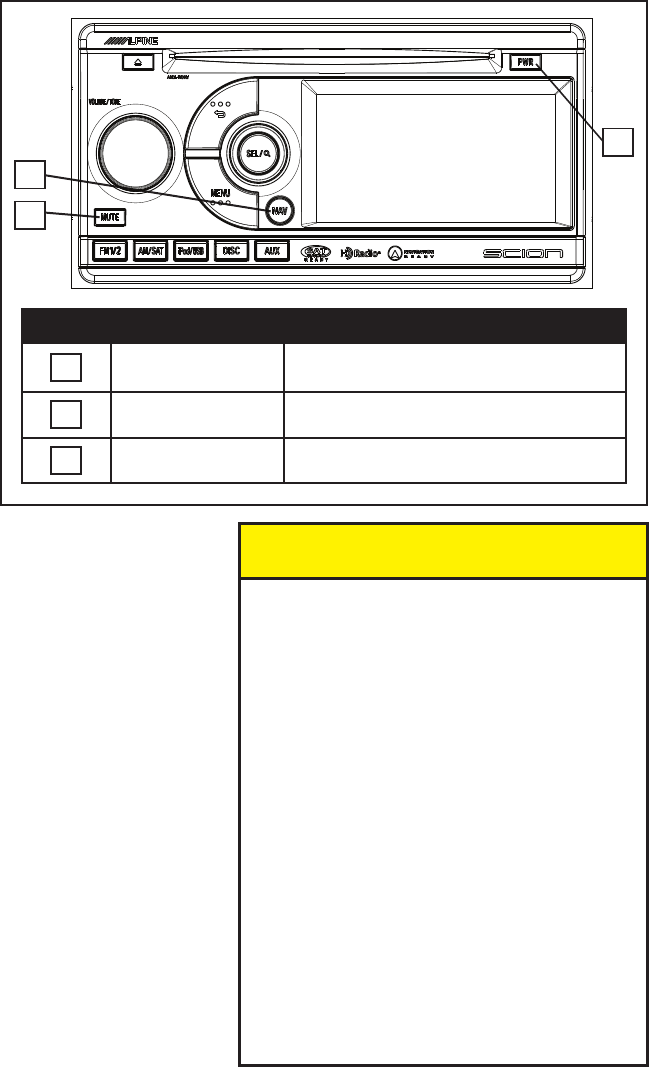
2
Overview of Buttons
2
1
3
No. Name Function
1
“NAV” button
Push this button to switch between NAVI on
screen and audio on screen
2
“PWR” button Push this button to switch power ON and OFF
3
“MUTE” button Push this button to mute the audio system
Touch-Screen
Operation
This navigation system
is operated mainly by the
touch-screen buttons on
the screen.
To prevent damage
to the screen, lightly
touch buttons with your
nger. When a button is
touched, a beep sounds.
Do not use objects other
than ngers to touch the
screen.
INFORMATION
If the system does not respond to a touch on a •
touch-screen, move nger away from the screen and
then touch it again.
Dimmed touch-screen buttons cannot be operated. •
Wipe off ngerprints using a glass cleaning cloth. Do •
not use chemical cleaners to clean the touch-panel.
The displayed image may become darker and mov- •
ing images may be slightly distorted when the display
is cold.
Under extreme cold conditions the map may not be •
displayed and the data input by a user may be de-
leted. Also touch-screen buttons may be harder than
usual to depress.
When you look at the screen through polarized ma- •
terials such as polarized sunglasses, the screen may
be dark and hard to see.


















