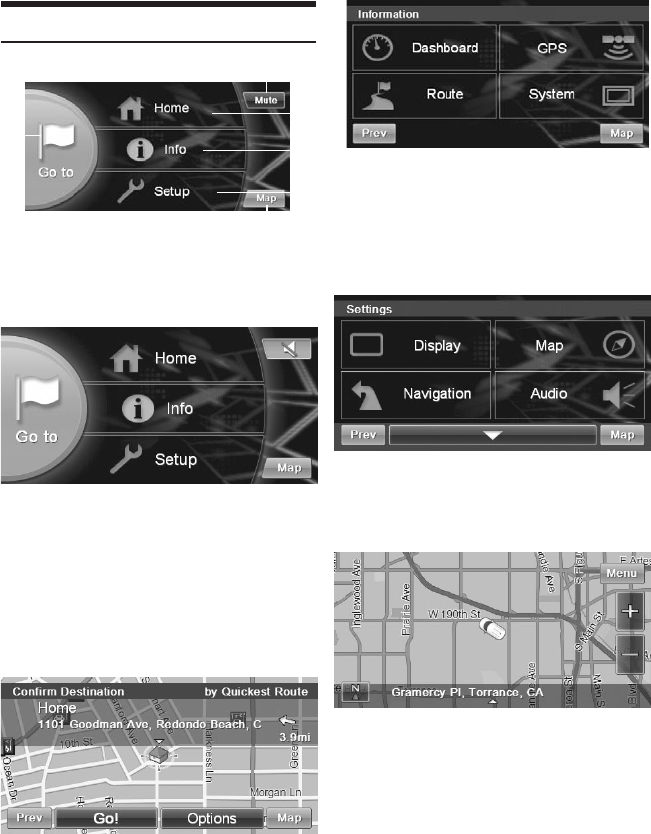
7
Main Menu
1
3
4
5
6
2
1
[Go to] button
Press this button to start entering a
destination. See pages 12-17.
2
[Mute] button
Press this button to mute the voice
guidance of the navigation system.
Note: If [Mute] button is pressed,
there will be no visual and audio route
guidance when display is in AUDIO
MODE.
3
[Home] button
Press this button to go to a saved
Home location. See page 20 for more
information.
5
[Set Up] button
Press this button to change system
settings. See pages 28-30.
6
[Map] button
Press this button to change to map.
See page 8.
Press this to check information such as:
- GPS Receiver status
- Speed and Trip information
See pages 34-35.
4
[Info] button


















