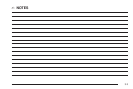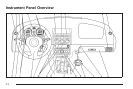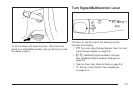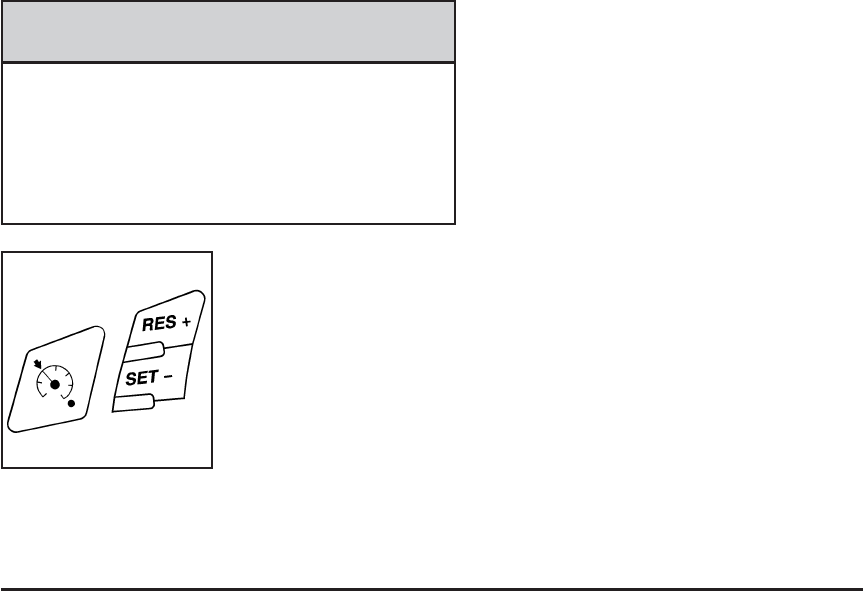
Setting Cruise Control
{CAUTION:
If you leave your cruise control on when you
are not using cruise, you might hit a button
and go into cruise when you do not want to.
You could be startled and even lose control.
Keep the cruise control switch off until you
want to use cruise control.
The cruise control buttons
are located on the left side
of the steering wheel.
J(On/Off): Press this button to turn the cruise control
system on and off. The LED indicator light will turn on
and off when this button is pressed.
RES+ (Resume): Press this button to resume a set
speed and to accelerate the speed.
SET− (Set): Press this button to set a speed and to
decrease the speed.
To set a speed do the following:
1. Press the on/off button to turn cruise control on.
The indicator light on the button will come on.
2. Get to the speed desired.
3. Press the SET− control button and release it.
The CRUISE ENGAGED message will appear
on the Driver Information Center (DIC) to show the
system is on.
4. Take your foot off the accelerator pedal.
Resuming a Set Speed
Suppose you set your cruise control at a desired speed
and then you apply the brake. This, of course,
disengages the cruise control. To return to your
previously set speed, you do not need to go through the
set process again. Once you are going about 16 mph
(26 km/h) or more, you can press the RES+ button briefly.
This will take you back up to your previously chosen
speed and stay there.
3-11