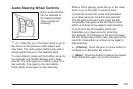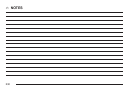DVD Player Error Messages
The video screen could display one of the
following:
Disc Load/Eject Error: This message displays
when there are disc load or eject problems.
Disc Format Error: This message displays, if the
disc is inserted with the disc label wrong side
up, or if the disc is damaged.
Disc Region Error: This message displays, if the
disc is not from a correct region.
No Disc Inserted: This message displays, if no
disc is present when the EJECT or DVD/AUX
button is pressed on the radio.
DVD Distortion
Video distortion could occur when operating
cellular phones, scanners, CB radios, Global
Position Systems (GPS)*, two-way radios,
mobile fax, or walkie talkies.
It might be necessary to turn off the DVD player
when operating one of these devices in or near
the vehicle.
*Excludes the OnStar
®
System.
Cleaning the DVD Player
When cleaning the outside DVD faceplate and
buttons, use only a clean cloth dampened
with clean water.
Cleaning the Video Screen
When cleaning the video screen, use only a clean
cloth dampened with clean water. Use care
when directly touching or cleaning the screen, as
damage could result.
226