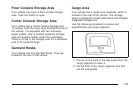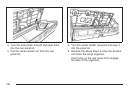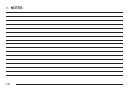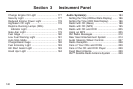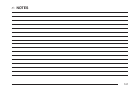Your vehicle must have a working electrical
system (including adequate battery power) for the
OnStar
®
equipment to operate. There are other
problems OnStar
®
cannot control that may prevent
OnStar
®
from providing OnStar
®
service to you
at any particular time or place. Some examples are
damage to important parts of your vehicle in an
accident, hills, tall buildings, tunnels, weather
or wireless phone network congestion.
Your Responsibility
You may need to increase the volume of your
radio to hear the OnStar
®
advisor. If the light next
to the OnStar
®
buttons is red, this means that
your system is not functioning properly and should
be checked by a dealer. If the light appears
clear (no light is appearing), your OnStar
®
subscription has expired. You can always press
the OnStar
®
button to confirm that your OnStar
®
equipment is active.
Storage Areas
Glove Box
To open the glove box, pull the lever to the left.
Cupholder(s)
Your vehicle has a removable cupholder liner and
cupholder located inside the center console
storage area. To access, pull the cover towards
the rear of the vehicle. To remove the liner, pull it
out of the cupholder. To replace, push the liner
back in. To remove the cupholder, push the tab in
near the passenger’s seat and pull straight up.
To replace, slide the two tabs at the rear of
the cupholder into the slots at the rear of the
center console and push the cupholder gently into
place. There is additional storage underneath
the cupholders. There are two more cupholders
located at rear of the center console. Push the
button to access.
134