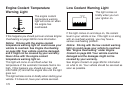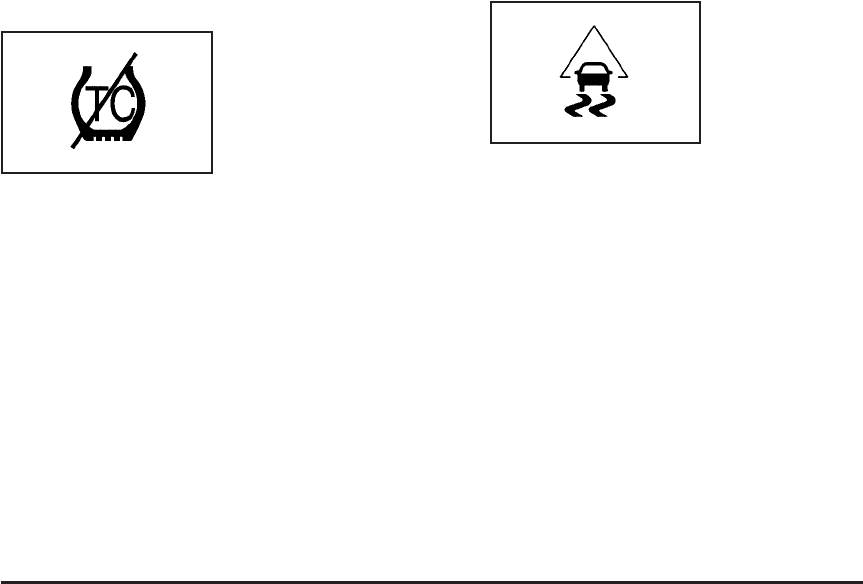
Traction Control System (TCS)
Warning Light
The Traction Control
System (TCS) warning
light may come on
for the following
reasons:
• Turning the system off by pressing the traction
control button located on the instrument panel
above the audio system. The warning light
will come on and stay on. To turn the system
back on, press the button again. The warning
light should go off. See Traction Control
System (TCS) on page 240 for more
information.
• If there is an engine-related and brake system
problem that is specifically related to traction
control, the TCS will turn off and the
warning light will come on.
If the TCS warning light comes on and stays on
for an extended period of time when the system is
turned on, your vehicle needs service.
Low Traction Light
This light will come on
when the system is
limiting wheel spin.
You may feel or hear the system working, but this
is normal. The roads may be slippery if this
light comes on. Adjust your driving accordingly.
The light will stay on for a few seconds after
the system stops limiting wheel spin. This light
should also come on for a few seconds when
you start your vehicle. If it does not, have
your vehicle serviced.
171