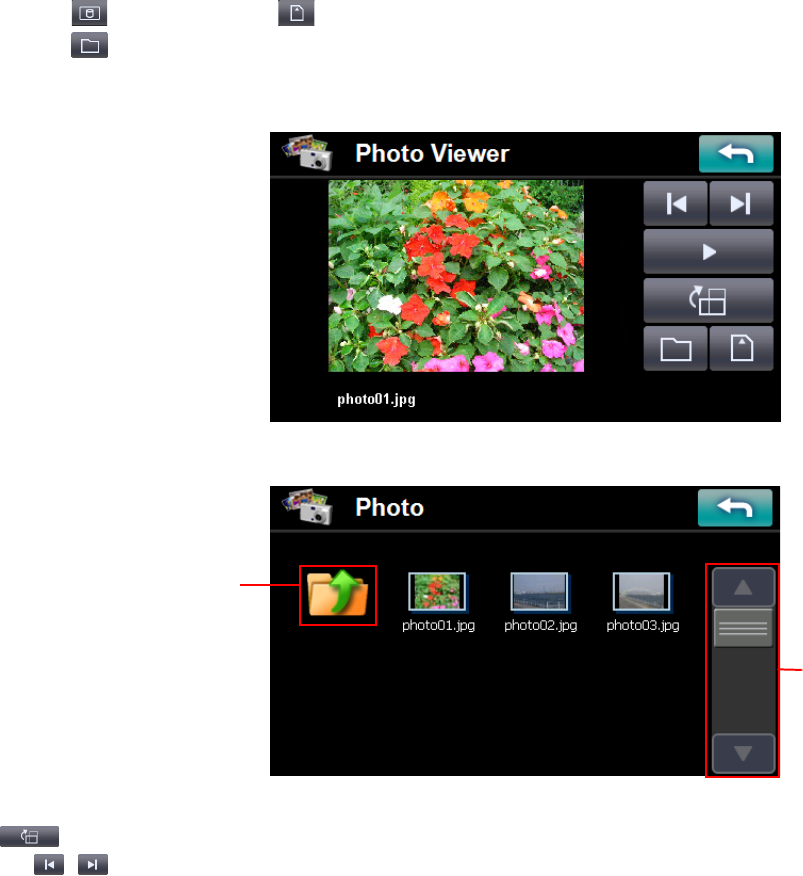
36
5 Multimedia Players
Sanyo portable navigation system provides you with a full multi media entertainment system.
Enjoy your favorite music, photo and movie on the road.
5.1 Photo viewer
5.1.1 Features
• Support for JPEG file.
• Photo files on both of your unit’s internal memory and SD card can be displayed. (You can copy photo files from PC to your unit
using USB cable.)
• Slide-show mode and Rotation function
5.1.2 Using the photo viewer
1. Tap the “Photos” button on “Main Menu”.
2. Tap (Internal Memory) / (SD Card) to select the media in which exist image file you want to display.
3. Tap , then “File Explorer” screen appears.
4. Tap the photo file icon (Thumbnail) you want to display, then selected file is displayed.
Normal screen mode
File Explorer screen
displays an image rotating 90 degrees clockwise.
Tap , , then previous / next image in current folder is displayed.
Moves to
upper
folder.
File display
scroll


















