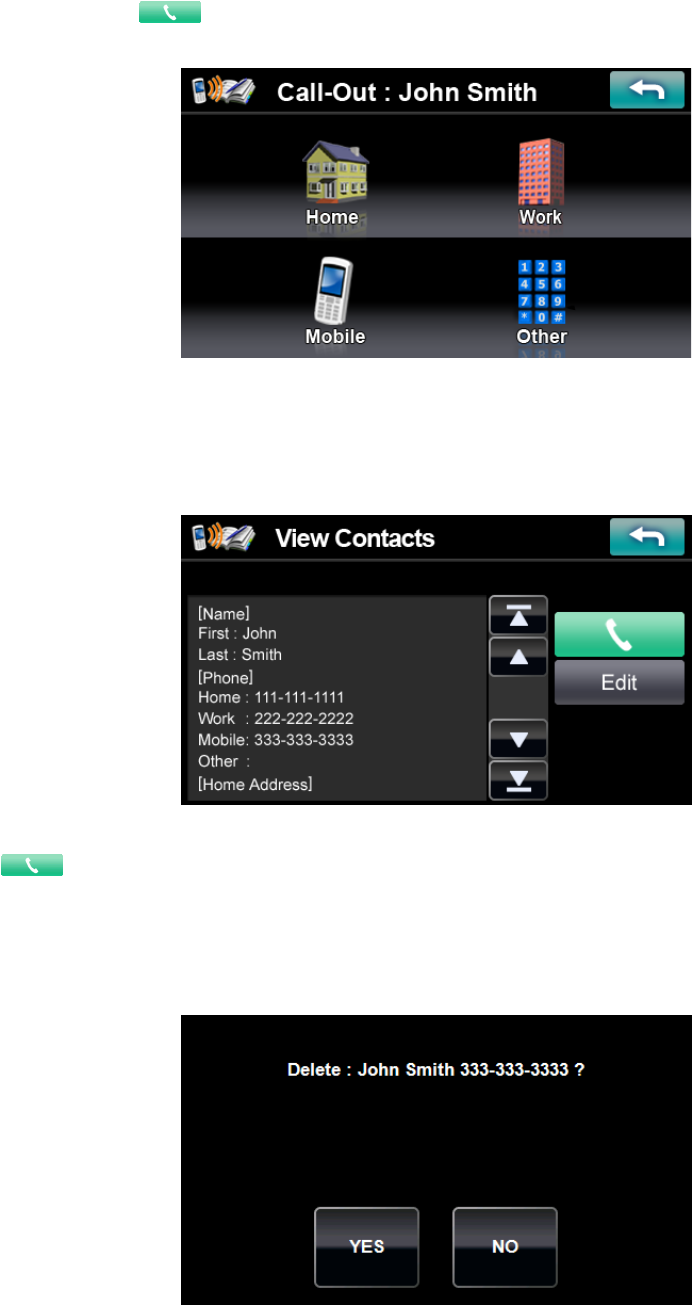
30
4.3.2 Call-out
1. Select the entry and tap .
2. Select one of the enabled buttons, your unit starts to make a call to the selected number.
4.3.3 View
1. Select one of the entries and tap the “View” button, the “View Contacts” screen opens.
You can see the detailed information of the selected entry.
2. Tap the “Edit” button, the “Input Entry” screen opens and you can edit the entry.
3. About , see 4.3.2.
4.3.4 Delete
1. Select the entry and tap the “Delete” button.
2. Tap the “YES” button to delete.


















