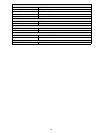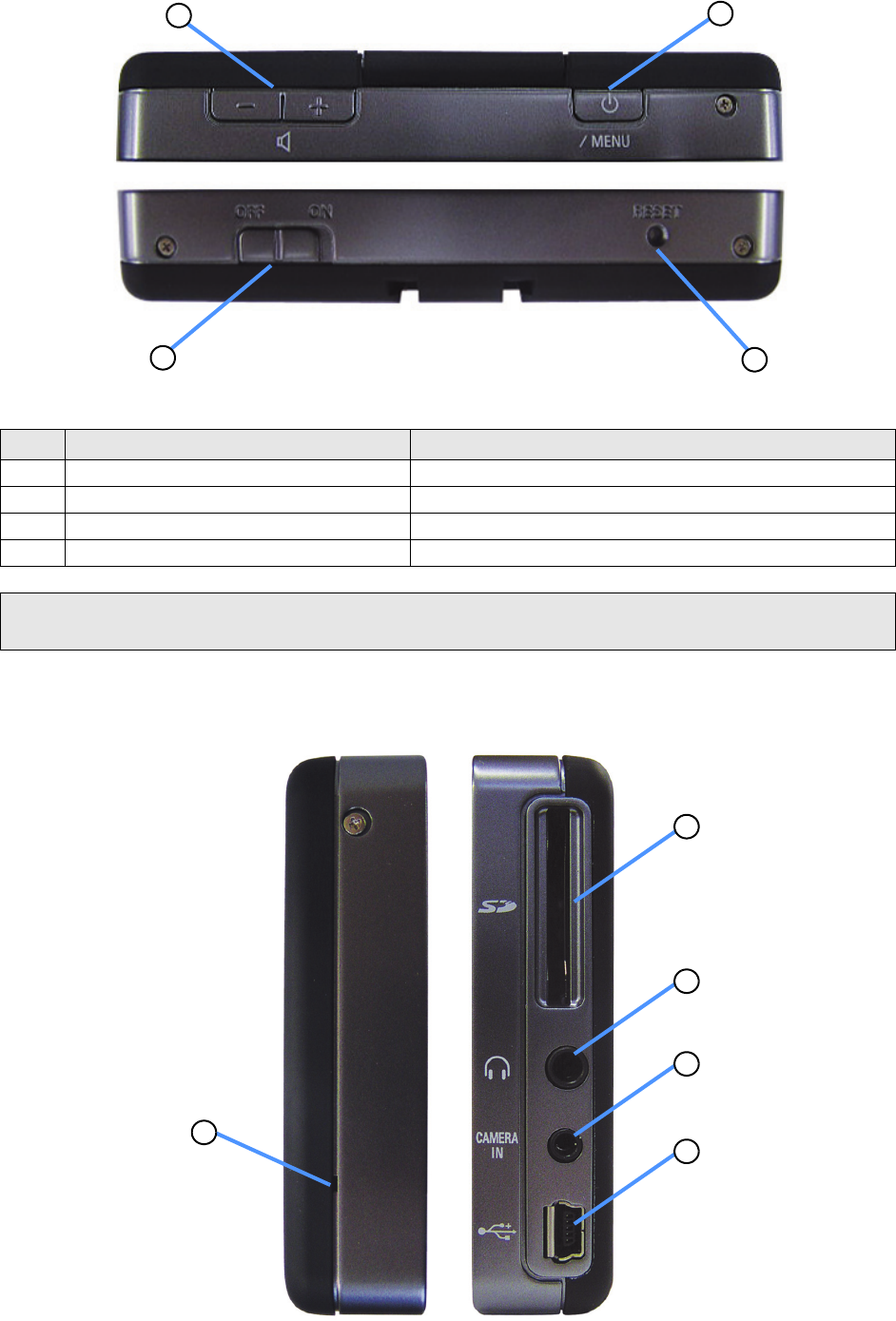
12
Figure 2: Top and Bottom view
Figure 3: Left and Right side view
Table 2: Top and Bottom controls
No. Function Description
1 Power / Menu button Normal ON/OFF power button and change menu
2 Volume Control Adjust the sound volume.
3 Battery switch The main power/battery cut off switch.
4 Reset Restarts your device
NOTE: Power / Menu button : Press and hold the button for 2 seconds to turn power off.
While unit power is on, press and immediately release the button to display Main Menu.
2
3
4
1
2
3
4
5
1