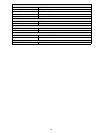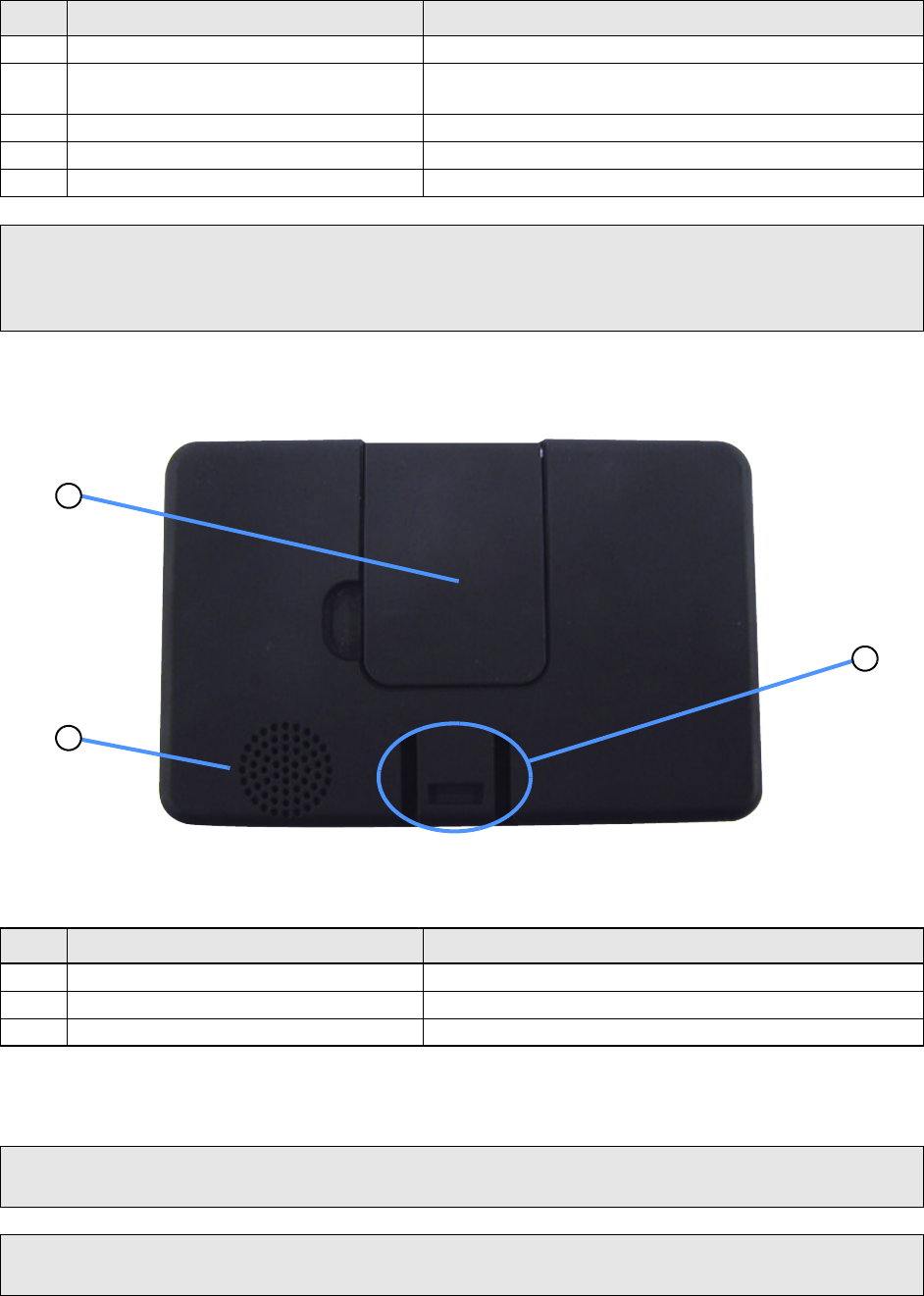
13
Figure 4: Rear view
2.2 Mounting your unit in your vehicle
Your unit comes with a car Mounting kit and a car adaptor to help install your device in your vehicle. The car Mounting kit uses a
suction cup on the windshield/dashboard to offer flexible mounting options for your unit.
Table 3: Left and Right panel controls
No. Function Description
1 Microphone nondirectional Microphone
2 SD/MMC slot
Accepts a SD (Secure Digital) or MMC (MultiMediaCard) for
data storage.
3 Headphones Standard stereo headphones jack.
4 CAMERA-IN Rear view camera input (mini-jack)
5 USB Car adaptor, PC (with USB cable) or TMC unit connector
NOTE: Your unit can charge by USB Interface.
• Make sure that the battery switch is ON.
• Make sure that your device is OFF state. (If your device is ON state, press Power / Menu button for long interval.)
• Connect your device to your PC with USB cable, then USB charging starts.
Table 4: Rear controls
No. Function Description
1 GPS antenna GPS antenna
2 Speaker Speaker
3 Car mounting kit slots Slots for Windshield & Dashboard Car Mounting kit
WARNING: Do not use the car mount kit under low temperatures. The cradle may come off because of insufficient
suction power.
WARNING: Make sure that the car mount kit does not obstruct the driver's view, or interfere with the operation of
vehicle airbags and safety devices.
1
2
3