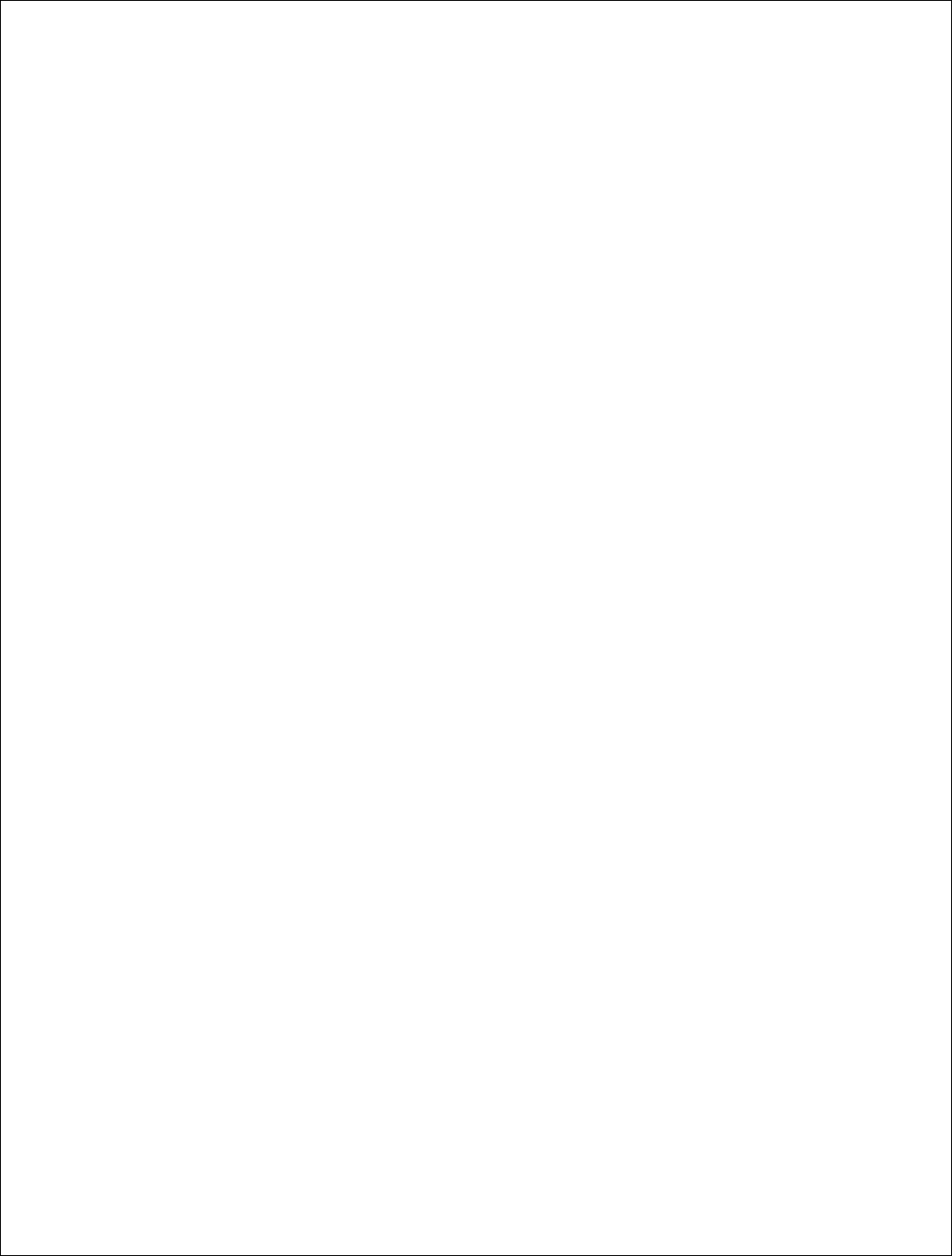
44
ADJUSTING KEYBOARD SETTINGS
Tap Menu > Settings > Next > Next > Device.
Select the keyboard type of choice from the drop-down menu. The options are
Alphabetical, QWERTY, AZERTY.
Tap OK to save your settings and exit. Tap cancel to discard your changes.
PLAYING A DEMO
The SPOTTER contains a demonstration trip to a pre-defined destination. To view
the demo:
Tap Menu > Next> Next> Play scroll through and select Play Demo.
Speed up by tapping Faster or slow down by tapping Slower.
Tap Close to exit the demo mode.


















