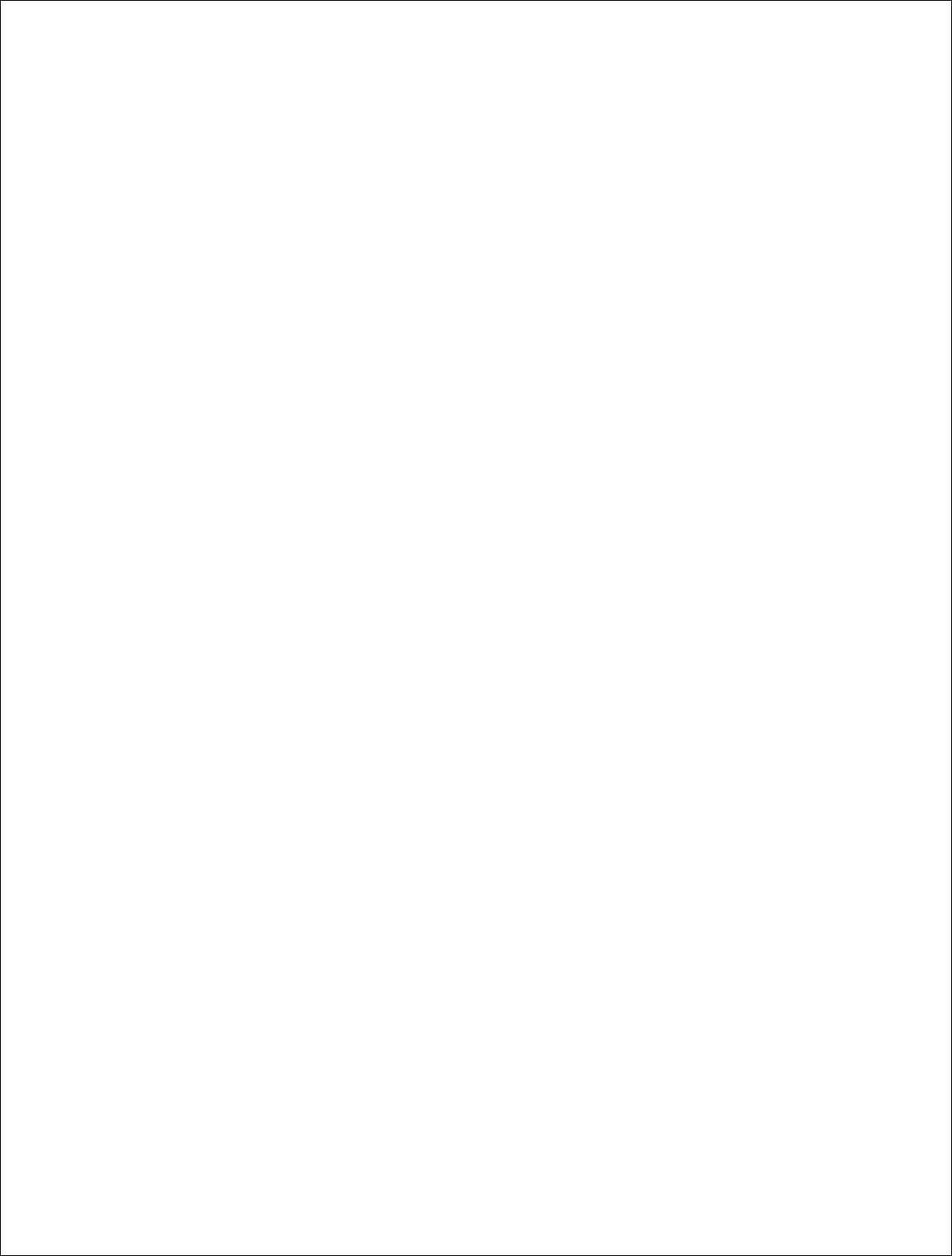
31
OTHER WAYS TO SELECT A DESTINATION
The SPOTTER GPS Navigator offers a variety of ways to select a destination. You
can save locations as Home and Work for one click route finding, see previous page.
In addition the SPOTTER Pick on Map, Search for a Point Of Interest
(POI), and select from Favorite or Recent destinations.
TO DELETE THE RECENT LIST
Select Menu > Destination > Next> Recent > Clear All
TO CHOOSE AN INTERSECTION AS A DESTINATION
Select Menu > Destination > Next> Intersection.
Enter the City or Town and click next, you will be asked to enter the first road and
then the second. The SPOTTER
will calculate your route to the point where they
meet.
SETTING DISPLAY MODE
You can choose from six different screen display options. To access tap Menu >
Next> Driving Views. For more details see pages 33-35.
SELECTING THE LANGUAGE & VOICE GUIDE
You can alter the voice with which the guidance instructions are spoken. For more
detail on altering the Language and Speech options see page 43.
Tap Menu > Settings > Next> Next>Language and Speech.
Select a voice using the up and down arrows next to the Choose a Voice
field. Tap Test to hear a sample of the chosen voice.


















