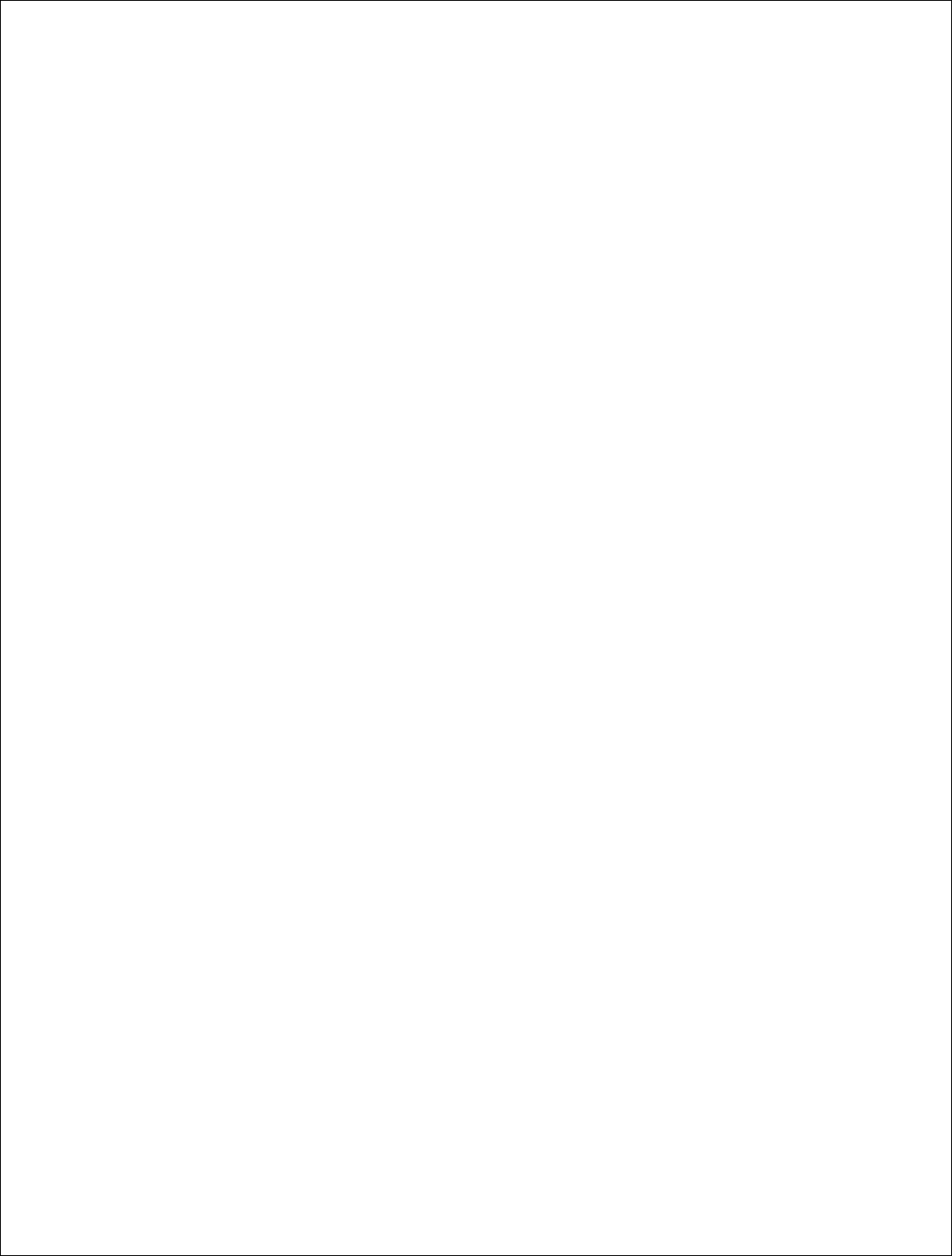
4
ETA and distance .................................................................................................................................................................. 27
Nearby points of interest ....................................................................................................................................................... 27
Personalize ............................................................................................................................................ 29
Saving a destination as Home ............................................................................................................................................... 29
Saving a destination as Work ................................................................................................................................................ 29
Save your Favorite destinations ............................................................................................................................................ 30
Edit or delete Favorites ......................................................................................................................................................... 30
To choose a recent destination ............................................................................................................................................. 30
Other ways to select a destination ......................................................................................................................................... 31
To delete the recent list ......................................................................................................................................................... 31
To choose an Intersection as a destination............................................................................................................................ 31
Setting display mode ............................................................................................................................................................. 31
Selecting the language & voice guide .................................................................................................................................... 31
Customizing the guidance screen.......................................................................................................................................... 32
Setting Map Styles ................................................................................................................................................................ 32
Customizing routing options .................................................................................................................................................. 32
Display Screen Options ....................................................................................................................... 33
Driver Safety view ................................................................................................................................................................. 33
3D view ................................................................................................................................................................................. 33
2D Where Am I ..................................................................................................................................................................... 33
2D Next Turn ......................................................................................................................................................................... 34
2D Destination ...................................................................................................................................................................... 34
Itinerary ................................................................................................................................................................................. 34
Night mode ........................................................................................................................................................................... 35
Advanced ............................................................................................................................................... 36
Advanced POI Search ........................................................................................................................................................... 36
Adjusting the POI settings ..................................................................................................................................................... 37
Selecting a destination using Lat and Long ........................................................................................................................... 37
Setting detours ...................................................................................................................................................................... 38
Ending a Detour .................................................................................................................................................................... 38
Optimizing stops ................................................................................................................................................................... 38
Enable Fuel Calculator .......................................................................................................................................................... 39
Change your entire trip .......................................................................................................................................................... 39
Setting map preferences ....................................................................................................................................................... 39
Setting Map Styles ................................................................................................................................................................ 40
Setting route preferences ...................................................................................................................................................... 40
Saving a route preference ..................................................................................................................................................... 41
Loading a saved routing profile ............................................................................................................................................. 41
Edit your road preferences .................................................................................................................................................... 41
Checking the GPS status ...................................................................................................................................................... 41
Adjusting your Safety View .................................................................................................................................................... 42
Track Playback ..................................................................................................................................................................... 42
Adjusting the volume ............................................................................................................................................................. 43
Setting the Language and Speech ........................................................................................................................................ 43
Adjusting Keyboard Settings ................................................................................................................................................. 44
Playing a demo ..................................................................................................................................................................... 44
MULTI-MEDIA FEATURES ............................................................................................ 45
Memory Card ......................................................................................................................................... 46
Inserting a Memory Card ....................................................................................................................................................... 46
Removing a Memory Card .................................................................................................................................................... 46
Movie Viewer ......................................................................................................................................... 47
Music Player .......................................................................................................................................... 48
E-Book Reader ...................................................................................................................................... 49


















