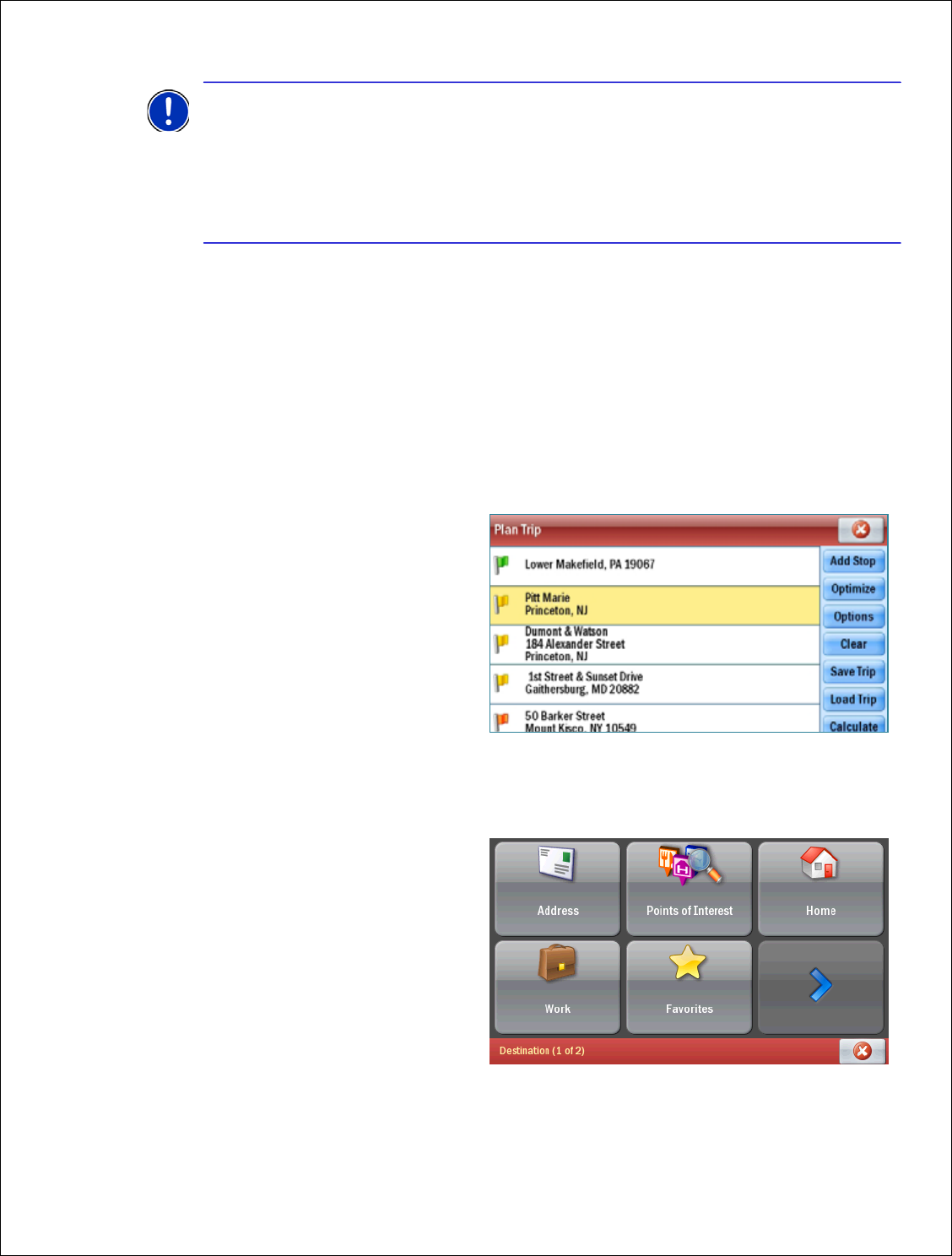
17
Quick Destination Entry
You can select a destination from the map.
Click on Menu > Destination > Next arrow and select Pick on Map.
A map of the area around your current location will be displayed.
Touch the screen to move around the map and tap your desired destination
when you find it.
MORE...
tion and setting off.
Here are some helpful page references in this Guide:
Plan a trip with multiple
destinations, waypoints or
optimize your trip page 21.
Set and save Work and Home
addresses for quick and easy
route planning page 29.


















