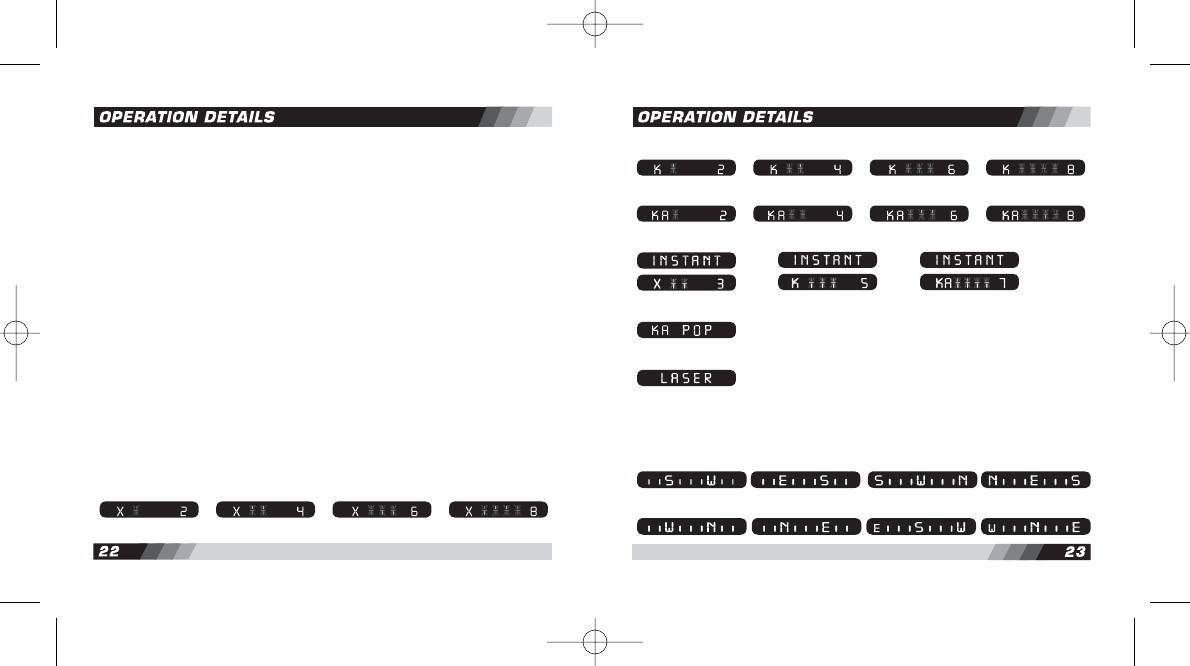
RadarHAWK™ SBIII - Page 25
Using POP™ Mode
Press the "FILTER" button for two (2) seconds to turn POP™ mode ON or OFF. Once you select
this mode, the unit displays "POP ON" or "POP OFF". The factory default mode is "POP OFF".
POP™ mode (ON or OFF) is stored in the memory. The unit will display "KA POP" if it detects a
POP™ radar signal.
NOTE: POP™ Mode works only with power cord operation, it does not work with battery operation.
Invisibility to VG-2 Devices
VG-2 is a technology used by speed monitoring systems to identify vehicles equipped with
radar detectors in instances and locations where they are not legal (such as in vehicles over
10,000 lbs. or in Virginia and Washington D.C.). The VG-2 interceptors work by detecting
emission frequencies (11.4~11.7 GHz) generated by radar detectors. The RadarHAWK™ SBIII
does not generate emissions detectable by these VG-2 radar detector-sensing devices.
Tutorial Mode
The RadarHAWK™ SBIII includes a tutorial mode to familiarize you with the radar detector’s
visual displays and distinct audio alarms. To activate the on-screen tutorial, press and hold
the BACKLIGHT button for 5 seconds. The screen will display the following visual messages,
each with a unique audio alarm that distinguishes it from the other messages.
v.051707
Ka POP™ signal detected operation:
Instant-on signal detected operation:
Laser band detected operation:
Ka band detected operation:
K band detected operation:
X band detected operation:
When the tutorial is nished, the screen will automatically revert to the compass display. The
central compass heading(s) on the display screen indicate the forward direction of your vehicle:
Southwest
Northwest
Southeast
Northeast
West
South
East
North


















