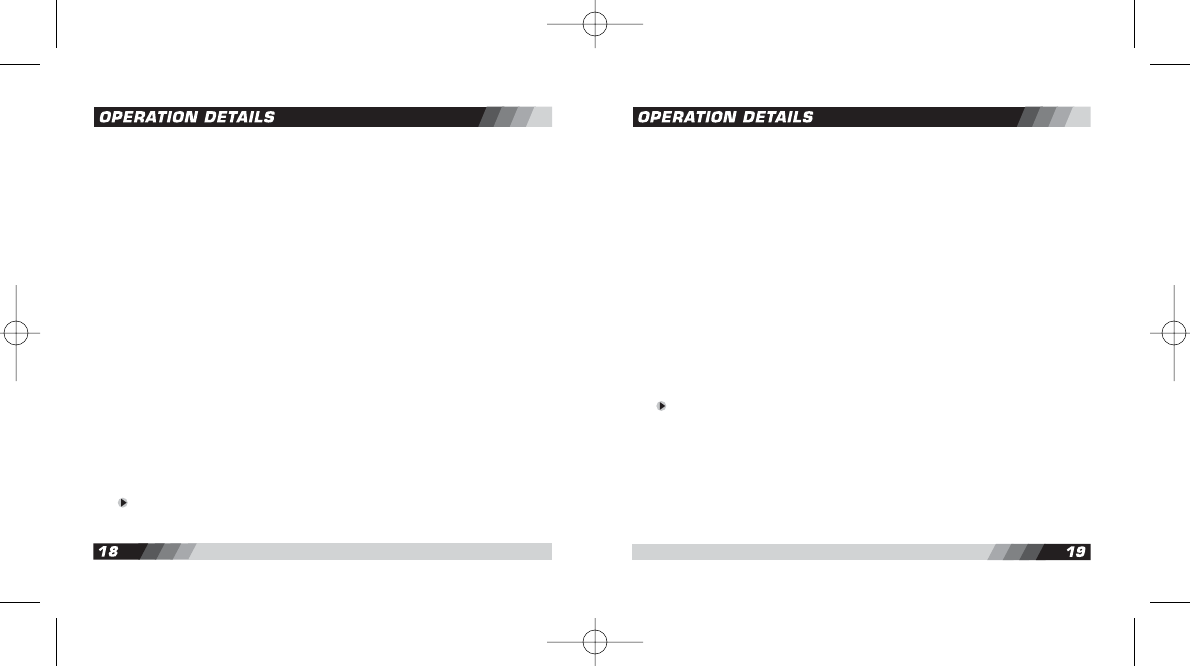
RadarHAWK™ SBIII - Page 21
v.051707
How to set up the compass:
1. Be sure the radar detector is properly installed in your preferred location – on the
windshield, the visor, or the dashboard of your vehicle.
2. Press and hold the BACKLIGHT and MUTE buttons simultaneously for 2 seconds until you
hear the radar detector beep once. The screen will display “DRIVE IN A FULL CIRCLE PRESS
ANY BUTTON WHEN DONE”. You will have one minute to complete the maneuver.
3. Drive your vehicle in a full 360° circle. The size of the circle and direction of your vehicle do
not matter. The circle does not need to be perfectly round but must be completed going in
the same direction.
4. Press any button to complete the compass set-up. The radar detector will beep twice and
display “SET-UP COMPLETE” if the set-up was successful.
If there was an error during set-up, the radar detector will display “SET-UP INCOMPLETE PRESS
MUTE TO RESTART SET-UP PRESS BACKLIGHT TO CANCEL SET-UP”.
• Press the MUTE button to restart the set-up. The radar detector will display “DRIVE IN A FULL
CIRCLE PRESS ANY BUTTON WHEN DONE”. Try again to drive your vehicle in a full 360° circle,
then press any button to complete the set-up.
• Press the BACKLIGHT button to cancel the set-up. The radar detector will display “SET-UP
CANCELLED” and exit from the compass set-up process. The radar detector may indicate
inaccurate directions until the compass set-up is successfully completed.
• When none of the buttons are pressed during the warning signal, the radar detector will
display “SET-UP CANCELLED” and exit from the compass set-up process.
The radar detector will ignore any signal threats during the compass set-up process.
Additional compass set-up information:
• If possible, select a level section of pavement, such as an empty parking lot or non-busy
street, to complete the compass set-up.
• Take a minimum of 20 seconds but less than 1 minute to drive in a circle during the set-up
process.
• If you take more than 1 minute to complete the circle, the radar detector will display “PRESS
ANY BUTTON TO COMPLETE SET-UP”.
• Press any of the buttons during the warning signal to complete the set-up.
• If you leave the radar detector untouched during this warning signal, it will display “SET-UP
INCOMPLETE PRESS MUTE TO RESTART SET-UP PRESS BACKLIGHT TO CANCEL SET-UP”. You can
immediately restart the compass set-up by pressing the MUTE button or cancel the set-up by
pressing the BACKLIGHT button or by not pressing any of the buttons.
Using the Backlight
Press the BACKLIGHT button to switch the backlight on or o. The radar detector will sound 1
beep when the backlight is turned on, and 2 beeps when it is turned o.
If the backlight stays on for more than 15 minutes, the screen will scroll twice ”BACKLIGHT IS ON
TURNING OFF WILL PROLONG YOUR BATTERY LIFE”. This will repeat every 15 minutes.
The backlight is automatically on for 5 to 20 seconds at the following events:
• While the auto power-o messages are displayed – 20 seconds
• While the tutorial messages are displayed – 15 seconds
• While the low battery message is displayed – 10 seconds
• When a button is pressed – 5 seconds
• When an alert message is displayed – 5 seconds


















