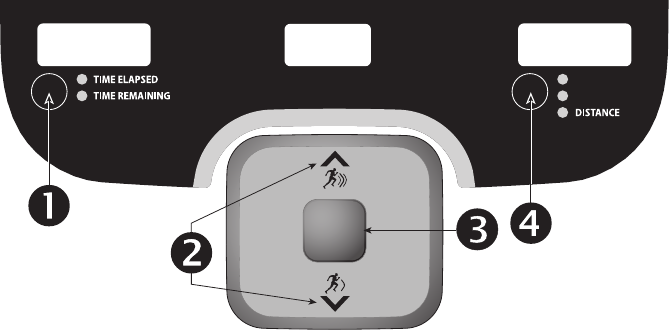
User’s Reference Manual: Display Console 12
Column 3: CALORIES/MINUTE, STRIDES/MINUTE
DISTANCE
CAL/MIN—displays the approximate number of calories burned per
minute.
STRIDES/MIN—displays the number of strides you complete in a
minute up to a maximum value of 510 strides per minute. A stride is an
exaggerated walking movement. If you start in a position with one foot
plate forward, a stride is completed when you move the rear foot plate
all the way forward while the other foot plate moves to the rear. Two
strides create one complete revolution of the flywheel. So, the value
that appears on the display is always an even number between 56 and
510.
DISTANCE—shows linear distance in either miles or kilometers. The
distance is calculated based on your calories per minute. The number
that appears indicates the distance achieved if the same amount of
calories were expended while walking or running.
Keypads
Use the keypads to enter your workout session selections, to affect
what appears on the display, and to establish your stride rate.
Four distinct keypads exist on the display and are discussed in this
section:
• Lower Display keypad and the Selection keys
• Navigational keypad in the center of the display
• PROGRAMS keypad
• Number keypad with the ENTER and CLEAR keys
Lower Display Keypad and the Selection Keys
Diagram 4: Lower Display keypad and the Selection keys
QUICK
START
STRIDES / MIN
CAL / MIN
RESISTANCE


















