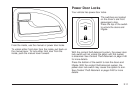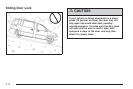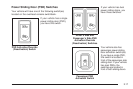Delayed Locking
This feature allows the locking of the vehicle to be
delayed until all doors have been closed for
approximately five seconds.
To activate the delayed locking feature, do one of the
following:
• Press the driver’s door power lock switch one time
while the driver’s door is open.
• Press the passenger’s door power lock switch
one time while the passenger’s door is open.
• Press the lock button on the remote keyless entry
transmitter one time while any door is open.
Two chimes will sound to signal that delayed locking
is active.
The doors may be locked immediately by repeating any
of the above actions more than one time.
If a door remains open, without any other door being
opened or closed, the vehicle will lock after
approximately 45 seconds.
If the key is in the ignition, this feature will not lock
the doors.
To turn the delayed locking feature off or on, see DIC
Vehicle Personalization (Uplevel Only) on page 3-68.
Sliding Door Delayed Locking
If either sliding door is open when you use the power
door locks to lock the vehicle, the sliding door that
is open will not lock. Normally the delayed locking
feature will be used to lock the sliding door after it has
been closed.
The sliding door delayed locking feature will lock
your sliding door(s) in situations where the delayed
locking feature does not apply or was overridden
or programmed to be off. See “Delayed Locking” earlier
in this section. Shortly after the last sliding door is
closed, all the doors will lock.
Automatic Door Lock
All of the doors will lock automatically when you move
the shift lever out of PARK (P). This feature cannot
be disabled.
If someone needs to get out of the vehicle while it is not
in PARK (P), shift into PARK (P), or, have that person
use the manual lever or the power door lock switch.
When the door is closed again, it will lock when
the vehicle exceeds 5 mph (8 km/h).
With automatic door locks, you can lock or unlock the
doors at any time, either manually or by using the power
door lock switches.
2-12