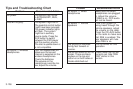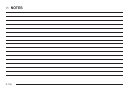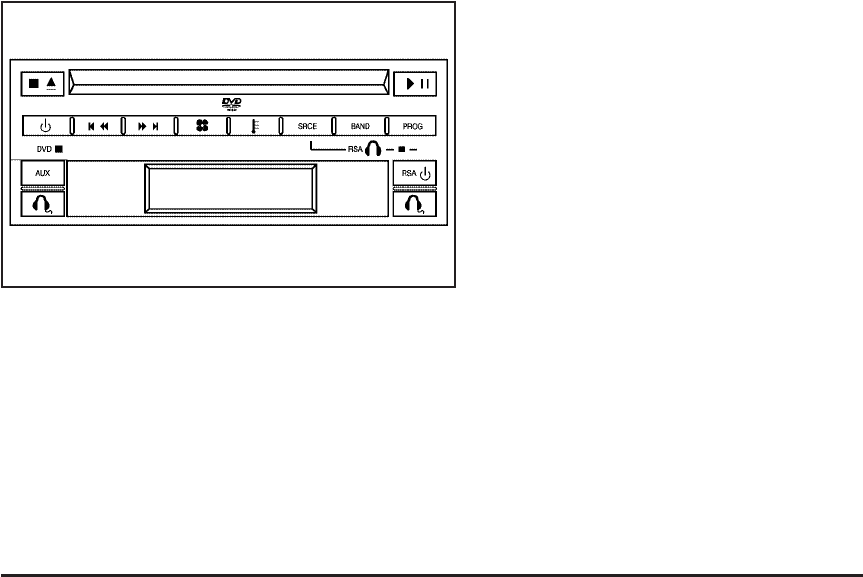
The remote control will not operate any of the RSA
features.
RSA
O (Power): Press this button to turn the RSA
system on or off. RSA CHB or RSA CH2 will appear on
the display when the system is on to indicate the
channel to receive audio for the wireless headphones.
Pressing this button will also silence the rear speakers.
BAND: Press this button to switch between FM1,
FM2, AM, or XM1 or XM2 (if equipped). The selected
radio station will appear on the display. If the front
passengers are listening to the radio, the RSA will not
switch between the bands and cannot change the
station.
tr / [ u (Tune): When listening to the radio,
press the right or the left arrow to go to the next or the
previous station and stay there. This function is inactive
if the front seat passengers are listening to the radio.
When a CD is playing, press the left arrow to go to the
start of the current track or to the previous track. Press
the right arrow to go to the next track on the CD. This
function is inactive if the front seat passengers are
listening to a CD.
PROG (Program): Press this button to select the next
preset station stored on the radio. Each press of this
button will take you to the next preset station. This
function is inactive if the front seat passengers
are listening to the radio.
When a CD is playing in the single CD player, press this
button to select the next track. This function is inactive if
the front seat passengers are listening to a CD.
When a CD is playing in the six-disc CD changer, press
this button to select the next CD, if multiple CDs are
loaded. This function is inactive if the front seat
passengers are listening to a CD.
SRCE (Source): Press this button to switch between
playing the AM/FM tuner, front CD player, and XM™
Satellite Radio Service (if equipped). If one of the
sources are not loaded, the system will skip over the
source when this button is pressed.
3-111