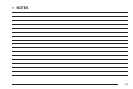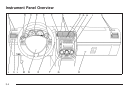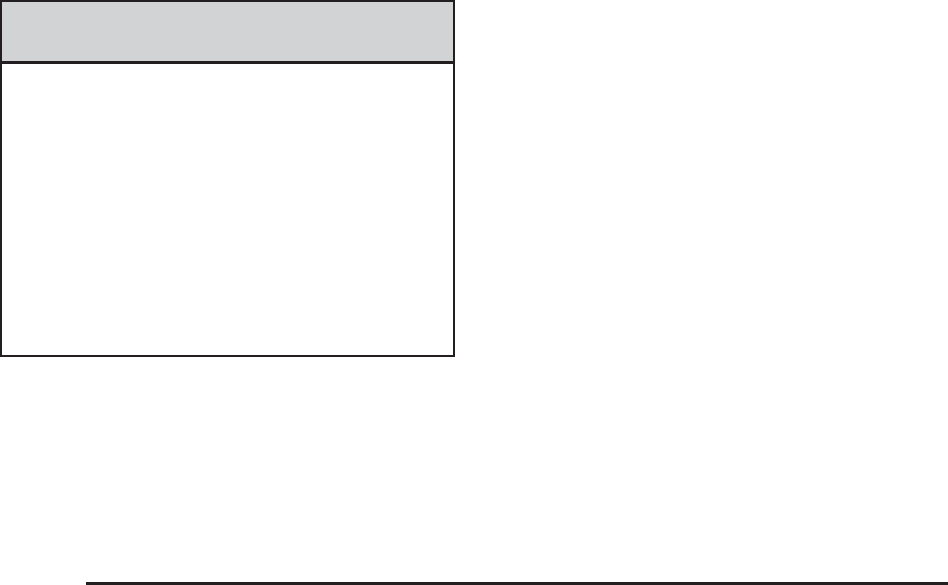
Luggage Carrier
{CAUTION:
If you try to carry something on top of your
vehicle that is longer or wider than the luggage
carrier — like paneling, plywood, a mattress
and so forth — the wind can catch it as you
drive along. This can cause you to lose
control. What you are carrying could be
violently torn off, and this could cause you or
other drivers to have a collision, and of course
damage your vehicle. You may be able to carry
something like this inside. But, never carry
something longer or wider than the luggage
carrier on top of your vehicle.
If you have the luggage carrier, you can load things on
top of your vehicle. Crossrails are not standard on
this vehicle and must be purchased at your dealer.
Notice: Loading cargo on the luggage carrier that
weighs more than 150 lbs (68 kg) or hangs over
the rear or sides of the vehicle may damage your
vehicle. Load cargo so that it rests on the slats
as far forward as possible and against the side rails,
making sure to fasten it securely.
Do not exceed the maximum vehicle capacity when
loading your vehicle. For more information on vehicle
capacity and loading, see Loading Your Vehicle on
page 4-32.
To prevent damage or loss of cargo as you are driving,
check now and then to make sure the cargo is still
securely fastened.
Convenience Net (With Rear
Convenience Center)
Your vehicle may have a convenience net. The
convenience net is designed to help keep small loads,
from falling out of the vehicle when the liftgate is
opened. Install the convenience net at the rear of your
vehicle, inside the liftgate.
To use the convenience net, do the following:
1. Attach the upper loops to the posts on both sides of
the liftgate opening. The label on the net should be
in the upper left corner.
2. Attach the lower loops to the tabs at the rear edge
of the rear convenience center.
When not in use, it is recommended that you take down
the convenience net to extend the life of the net and
to help retain its elasticity, and to keep the rear
exit clear.
2-52