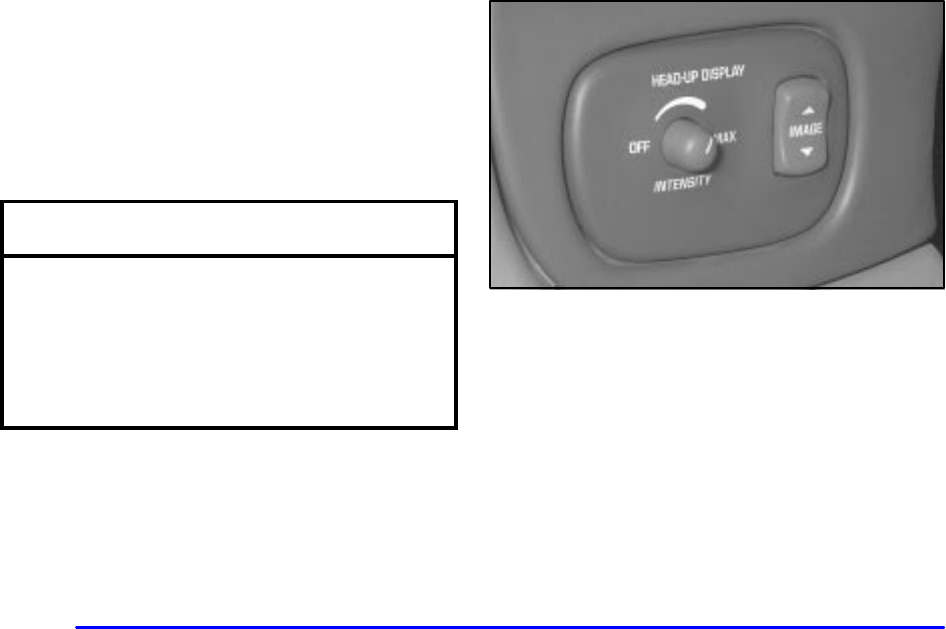
2-110
When the ignition key is turned to ON, all possible
HUD images will come on, then the HUD will
operate normally.
If you never look at your instrument panel cluster, you
may not see something important, such as a warning
light. So be sure to scan your displays and controls and
the driving environment just as you would in a vehicle
without HUD.
NOTICE:
Although the HUD image appears to be near
the front of the vehicle, do not use it as a parking
aid. The HUD was not designed for that purpose.
If you try to use it that way, such as in a parking
lot, you may misjudge distance and run
into something.
The HUD controls are located to the left of the
steering column.
1. Start your engine and turn the HUD INTENSITY
knob all of the way clockwise to MAX (Maximum).
The brightness of the HUD image is determined by
ambient light, and where you have set the HUD
INTENSITY knob.


















