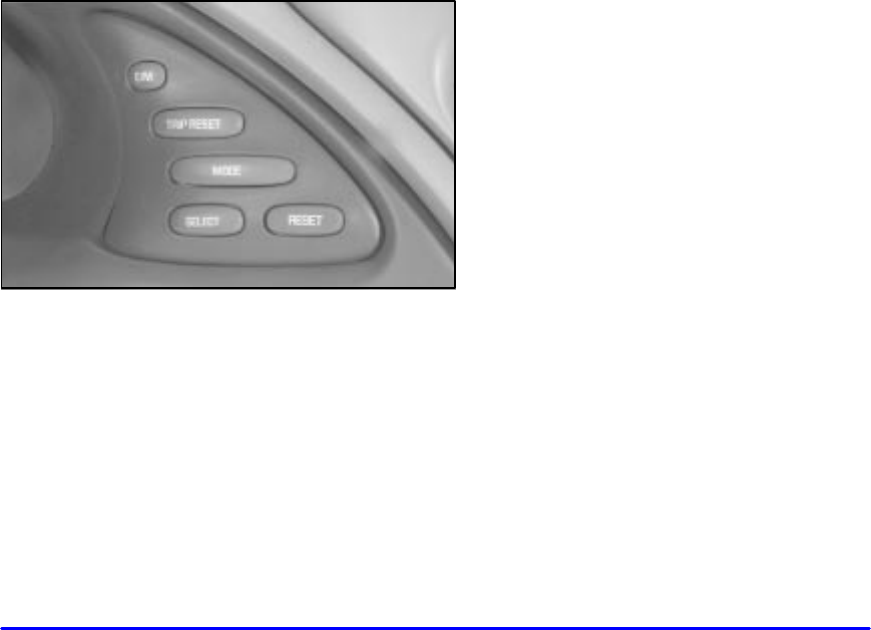
2-97
The following buttons are on the DIC control
panel which is located to the right of the instrument
panel cluster:
E/M (English/Metric): This button allows you to
change the display between English and metric units.
TRIP RESET: This button allows you to reset your trip
odometer. To reset the trip odometer, press the TRIP
RESET button. The trip odometer will now accumulate
miles (kilometers) until the next reset.
MODE: This button allows you to toggle through the
DIC modes (Vehicle Data, Personalization
Programming, Compass Calibration).
SELECT: This button allows you to select a DIC mode.
RESET: This button, when used along with other
buttons, will allow you to reset system functions.
Vehicle Data
Average Fuel Economy: Press the SELECT button
until the display shows AVG FUEL ECONOMY.
Average fuel economy is viewed as a long term
approximation of your overall driving conditions. To
learn the average fuel economy from a new starting
point, press the RESET button for five seconds while
the average fuel economy is displayed on the DIC.
Instantaneous Fuel Economy: Press the SELECT
button until the display shows INST FUEL ECONOMY.
Instantaneous fuel economy varies with your driving
conditions, such as acceleration, braking and the grade
of the road being traveled. The RESET button does not
function in this mode.


















