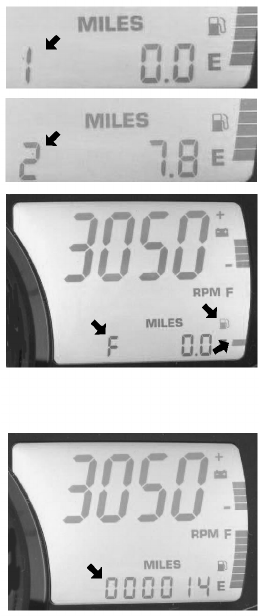
35
FEATURES
Instrumentation
MFD Digital Display Programs
Trip Settings
Trip 1 and Trip 2 are odometers used to
check fuel mileage or to keep track of
distance traveled.
1. To reset a trip odometer to zero,
enter the Trip 1 or Trip 2 display.
2. Press and hold the SET button for
two seconds.
Trip F automatically displays if the fuel
level is low. The fuel symbol and the last
fuel bar on the MFD gauge will blink
when the fuel level reaches 1/8th tank.
The Trip F odometer records distance
traveled until enough fuel is added to
raise the level above 1/4 tank. The fuel
symbol and the fuel bar will continue to
blink until the fuel level is above 1/4
tank. The Trip F odometer will automat-
ically reset to zero after refueling.
Odometer Setting
The odometer records the vehicle's total
distance traveled since manufacture.
The odometer cannot be reset.


















