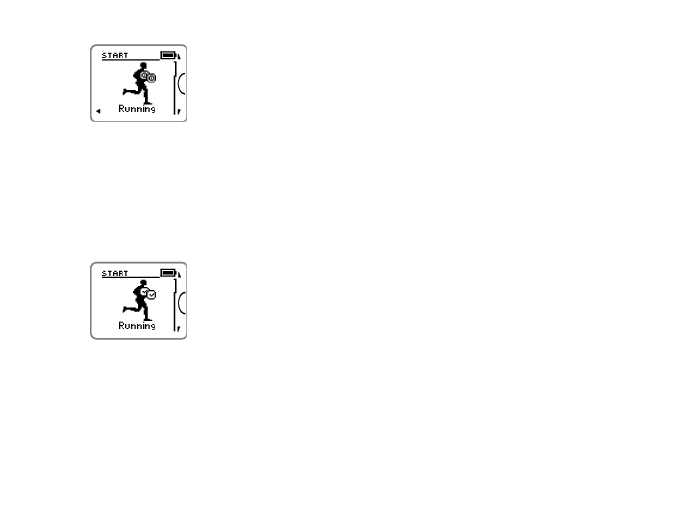
3. The RC3 GPS enters the pre-training mode. Select the sport
profile you want to use by browsing with UP/DOWN.
If you have activated the GPS function and/or an optional sensor
in this sport profile, the RC3 GPS will automatically start
searching for the signal.
To catch satellite signals, go outdoors and away from tall
buildings and trees. In good conditions, acquiring satellite
signals for the first time typically takes 30-60 seconds. RC3
GPS will find the signals faster if you keep it immobile during
the search.
4. The check mark indicates that the signal is found. In this image
the RC3 GPS has found the heart rate sensor signal and the GPS
signal. If the RC3 GPS does not find the signal, the display
shows a triangle with an exclamation mark.
Once the RC3 GPS has found all the signals, press START.
Recording started is displayed, and you can start recording
your training session.
ENGLISH 13


















