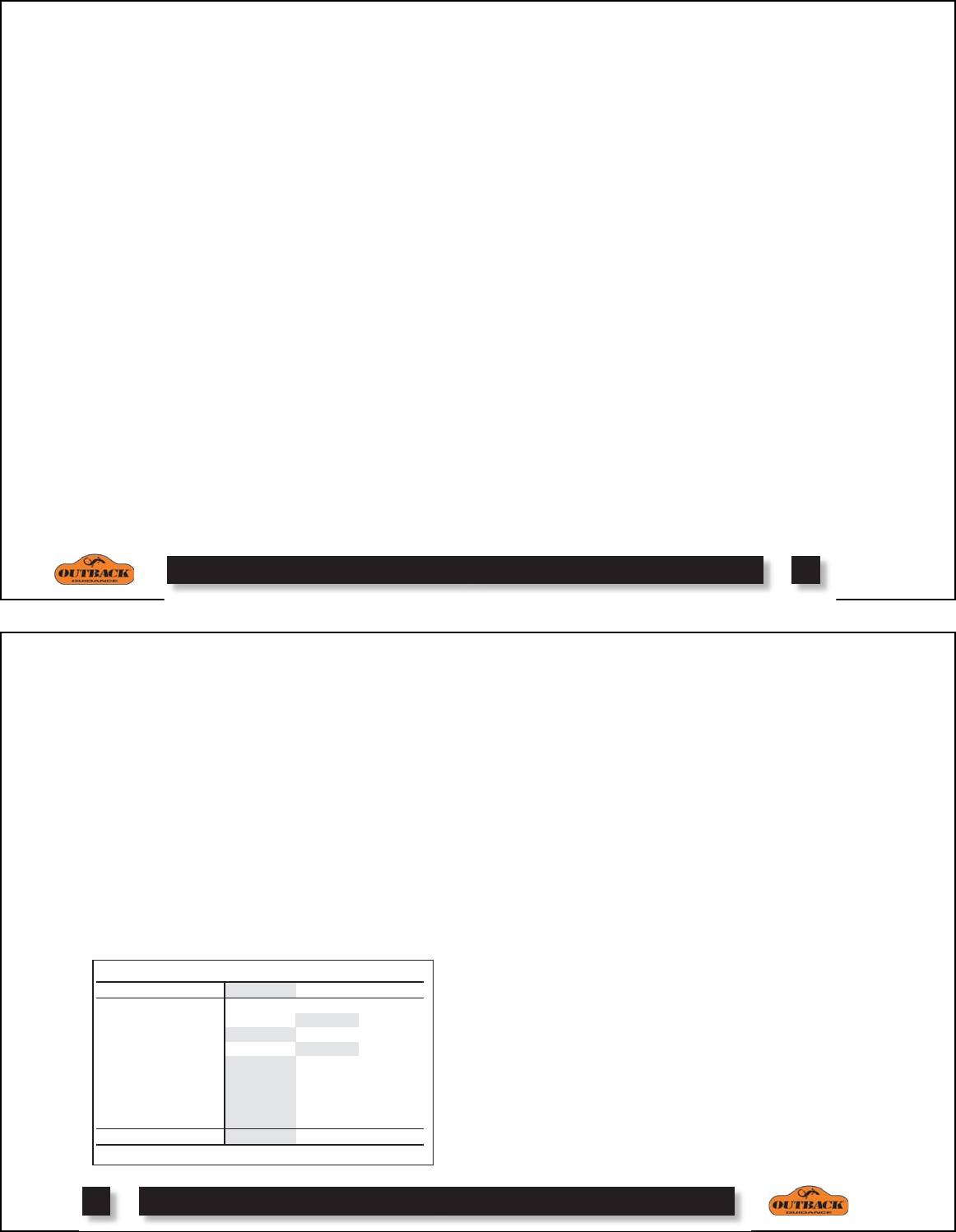
USING e-Dif
TM
CORRECTION
The patented e-Dif™ correction method uses only the
standard GPS satellites and does not require an exter-
nal correction signal of any type. It works by analyz-
ing the error trends from the GPS satellites and proj-
ects new correction values into the future. This tech-
nique is stable and accurate within short time frames,
making it perfect for progressive pass-to-pass guid-
ance. As long as each pass is within a few minutes of
the last pass, accuracy performance is excellent. Since
the 24-hour repeatability is not as accurate as satellite
based correction, a feature is included which allows the
operator to correct the starting point today with the
ending point from yesterday, so a job can be continued
seamlessly.
Power On Initialization and DGPS Lock: After
turning power on to the Outback S
TM
, the system must
track GPS satellites for 10 minutes before differential
corrections can be generated. The vehicle may be
moving or stationary during this time. While tracking,
the Outback S
TM
will show the GPS light and will dis-
play the number of satellites being tracked. Once the
10 minute initial tracking period has elapsed, the
DGPS light will show and READY will be displayed.
13
Stop Guidance and Resuming at a Future Time:
Any time the operator needs to suspend field applica-
tion, whether for an hour or days, the following proce-
dure will allow guidance to be resumed without inter-
ruption.
Create a return point at the end of application. On the
Outback S
TM
, press STOP GUIDANCE followed by a
RETURN HERE menu selection. This records the cur-
rent position to memory. In addition, a physical mark
must be established in the field corresponding to this
position. The physical mark should be easy to drive
back to at a future time.
Upon subsequent return to the field, drive back to the
exact physical mark where application stopped. On the
Outback S
TM
, press STOP GUIDANCE followed by an
UPDATE E-DIF menu selection. The system will dis-
play CONFIRM POSITION and pressing the ENTER
button will cause the e-Dif
TM
correction to match the
current starting point with the ending point previously
recorded as the return point.
This method allows interrupted application guidance to
continue seamlessly, even though the 24-hour repeata-
bility of e-Dif
TM
is not as accurate as satellite based
correction methods.
14
OUTBACK S
TM
COMMUNICATIONS
The DGPS signals of the Outback S
TM
can be shared with
3rd party mobile applications. Any application designed
to receive DGPS signals from an external receiver over
an RS232 Serial Interface using either NMEA 0183 or
RTCM messages will work with the Outback Guidance®
System. Various connecting cables and kits are available
for specific applications such as yield monitors, rate con-
trollers, laptops, PDAs, etc.
For successful communication, both the Outback S
TM
console and the external application must be configured
to communicate in the same way. Many applications can
use the default communication protocol, however, some
applications may require alteration from the default set-
tings.
CHANGING DEFAULT SETTINGS
The default communication settings can be changed from
the NMEA PORT SETUP item in the Outback S
TM
Setup Menu (see page 5). All functions located in the
menu are navigated and selected using the ARROWS
and ENTER key.
NMEA PORT SETUP
1. NMEA PORT BAUD: 19200, 9600, 4800.
2. GGA RATE: OFF, .2 HZ, 1 HZ, 5 HZ.
3. GLL RATE: OFF, .2 HZ, 1 HZ, 5 HZ.
4. VTG RATE: OFF, .2 HZ, 1 HZ, 5 HZ.
5. GSV RATE: OFF, .2 HZ, 1 HZ.
6. RMC RATE: OFF, .2 HZ, 1 HZ, 5 HZ.
7. GSA RATE: OFF, .2 HZ, 1 HZ.
8. ZDA RATE: OFF, .2 HZ, 1 HZ, 5 HZ.
9. RTCM RATE: OFF, 1 HZ.
10. GST RATE: OFF, .2 HZ, 1 HZ.
11. NMEA 2000: OFF, ON. (CAN output messages)
NOTE:
The current configuration status is not displayed
in the setup menu selections. These items can only be
used to change the current configuration. The display
only shows the available options, NOT the current setting.
Default Configuration and Supported Options
Baud Rate
4800
9600 19200
NMEA Messages
GGA
OFF
1 Hz
5 Hz
GLL
OFF
1 Hz 5 Hz
VTG
OFF
1 Hz
5 Hz
GSV
OFF
1 Hz
RMC
OFF
1 Hz 5 Hz
GSA
OFF
1 Hz
ZDA
OFF
1 Hz 5 Hz
GST
OFF
1 Hz
RTCM Message
OFF
ON
Serial Data Format: Data Bits=8, Stop Bits=1, Parity=None, Flow Control=None


















