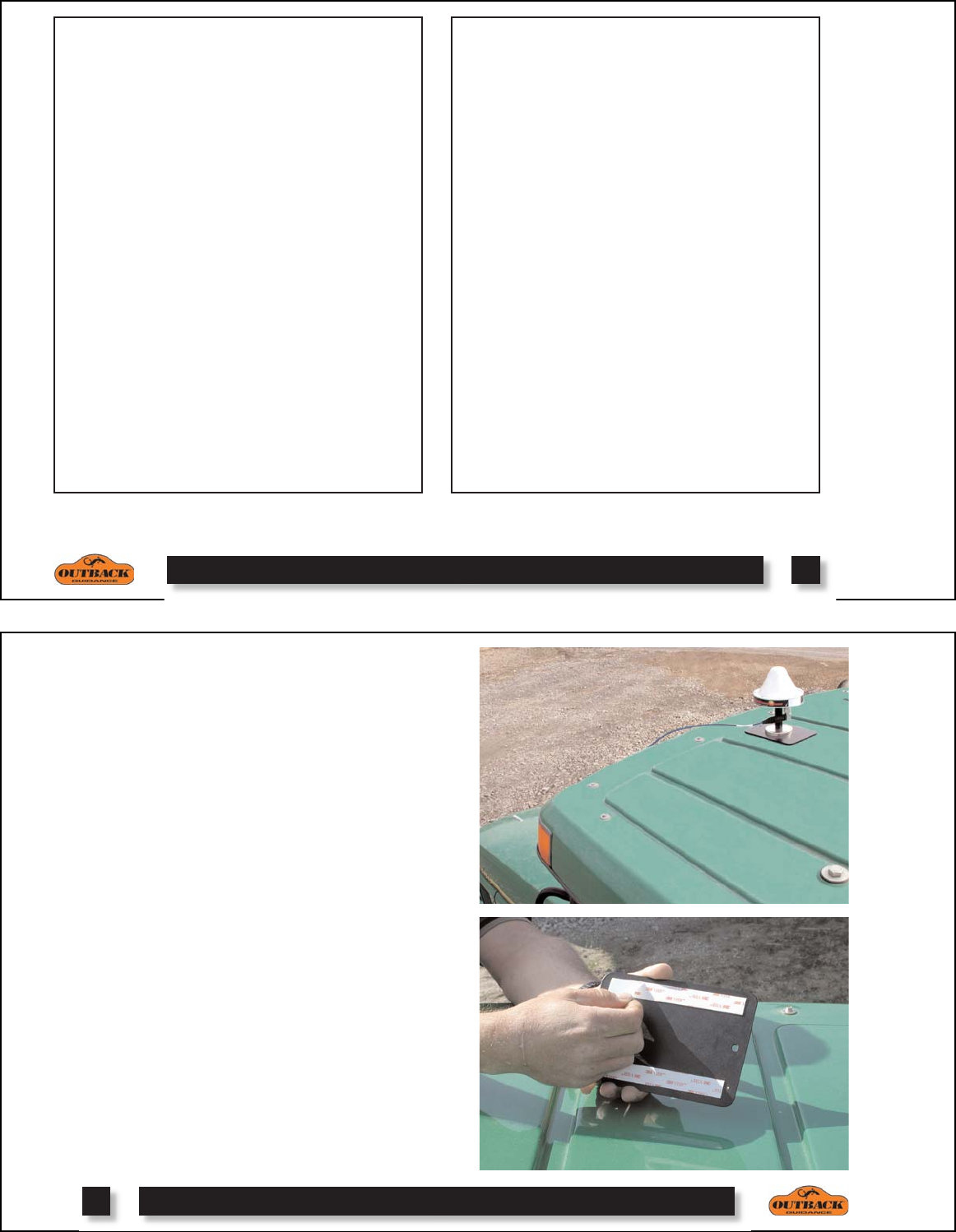
Introduction . . . . . . . . . . . . . . . . . . . . . . . . . . . . . . . .1
Installation . . . . . . . . . . . . . . . . . . . . . . . . . . . . . . . . .2
Power Up . . . . . . . . . . . . . . . . . . . . . . . . . . . . . . . . . .5
Setup . . . . . . . . . . . . . . . . . . . . . . . . . . . . . . . . . . . . .5
Correction Types . . . . . . . . . . . . . . . . . . . . . . . . . . . .6
Contour Guidance . . . . . . . . . . . . . . . . . . . . . . . . . . .7
Straight Guidance . . . . . . . . . . . . . . . . . . . . . . . . . . .8
Headland Presence . . . . . . . . . . . . . . . . . . . . . . . . . .9
Alternate Display Screens . . . . . . . . . . . . . . . . . . . . .9
On-The-Go A=B Line Adjust . . . . . . . . . . . . . . . . .10
Field Perimeter Area . . . . . . . . . . . . . . . . . . . . . . . .10
Stop Guidance . . . . . . . . . . . . . . . . . . . . . . . . . . . . .12
Using e-Dif
TM
. . . . . . . . . . . . . . . . . . . . . . . . . . . . . .13
Outback S
TM
Communications . . . . . . . . . . . . . . . . .14
Changing Default Settings . . . . . . . . . . . . . . . . . . .14
Diagnostics . . . . . . . . . . . . . . . . . . . . . . . . . . . . . . .15
Troubleshooting . . . . . . . . . . . . . . . . . . . . . . . . . . . .16
Frequently Asked Questions . . . . . . . . . . . . . . . . . .19
Contacting the Factory . . . . . . . . . . . . . . . . . . . . . .23
Outback Warranties . . . . . . . . . . . . . . . . . . . . . . . . .24
Parts Listing . . . . . . . . . . . . . . . . . . . . . . . . . . . . . .29
1
Congratulations on your purchase of an Outback S
TM
GPS Guidance unit. We at Hemisphere GPS wish to
thank you for your patronage and appreciate your con-
fidence in OUTBACK
TM
equipment. Your Outback
S
TM
GPS Guidance unit has been carefully designed
and ruggedly built to provide many years of depend-
able service in return for your investment.
This manual has been prepared to assist you in the
operation and maintenance of your Outback S
TM
GPS
Guidance unit and to provide the necessary part num-
bers to keep it in near original condition.
Outback S
TM
Serial Number______________________
Footnotes: OUTBACK™, OUTBACK Guidance®, OUTBACK Guidance Center™, OUTBACK S™, OUTBACK S2™, OUTBACK 360™. OUTBACK Steering
Guide™, OUTBACK Hitch™, eDrive®, Just Let Go™ and Baseline™ are proprietary trademarks of Hemisphere GPS, L.L.C. The OUTBACK S™ automated naviga-
tion and steering guide system is protected under U.S. Patents No. 6,539,303 and No. 6,711,501. The OUTBACK Hitch™ automated hitch control system is protected
under U.S. Patent No. 6,631,916. Other U.S. and international patents pending.
INSTALLATION
1. Determine Antenna Location: The antenna should
be mounted centered on the vehicle as high and as far
forward as possible. This is usually along the front edge
of the vehicle cab.
NOTE:
Do not place the antenna within 2 feet of a trans-
mitting radio antenna, for example: 2-way or business
band radio.
2. Attach Antenna: Clean and dry the surface where the
antenna mounting plate will be attached. Remove the
paper backing from the adhesive strips on the back of the
mounting plate. Position the mounting plate and press
down hard for good adhesion. Place the magnetic mount-
ed antenna on the plate and be sure it is on the exact cen-
terline of the vehicle.
2


















