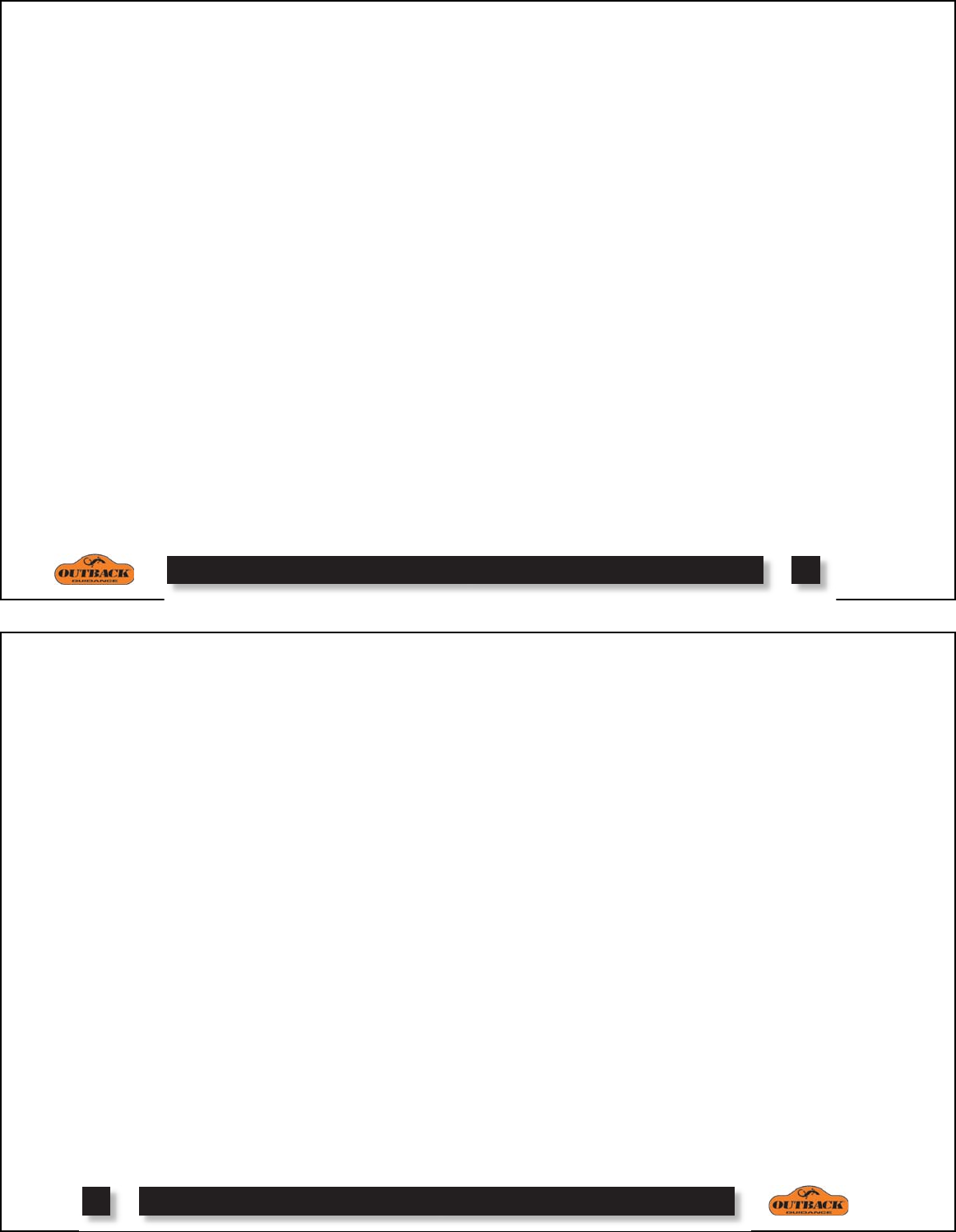
SECTION 1 - TESTING ANTENNA VOLTAGE
The Outback antenna is an "Active" antenna that
requires power to operate. This power is supplied to
the antenna by way of the coaxial cable connecting it
to the Outback console.
By testing the antenna voltage, you can:
a) ensure the Outback receiver is supplying power to
the antenna; and
b) verify your antenna cable is not damaged.
PROCEDURE:
1. Turn off the Outback console.
2. Disconnect the coaxial cable from the Outback
Antenna.
3. Turn on the Outback console.
4. Using a voltmeter set to VDC, measure the voltage
output across the coaxial cable. You should measure
±5 VDC between the center conductor and exterior
connector shell.
5. Turn off the Outback console.
6. Disconnect the coaxial cable from Outback console.
7. Turn on the Outback console.
8. Using a voltmeter set to VDC, measure the voltage
output across the antenna output on the console. You
should measure ±5 VDC between the center conductor
17
and exterior housing. If you measure ±5 VDC at the
console connector, but not at the end of the coaxial
cable, then the cable is damaged. Replace the coaxial
cable and return to step 1.
9. If you do not measure ±5 VDC from your Outback
console, contact Outback Customer Service to return
the console for servicing.
SECTION 2 - CHECKING BIT-ERROR-RATE
(BER)
You can view the Bit-Error-Rate (or BER) for your
Outback receiver by navigating to the "DIAGNOS-
TICS" portion of the menu system. In the Diagnostics
menu, a screen is present which contains the BER.
The BER is a check of the quality of the correction
signal reception. The Outback uses a scale of 0 to 500
to indicate the signal quality. BER values of less than
20 are ideal. If not, ensure the antenna has a clear
view of the sky in order for it to properly find and
track the correction satellites.
When using WAAS for the correction type, the
Outback can track one or two correction satellites.
Both of these sources will have a different BER and
will be displayed with a hyphen separating the two val-
ues. For example, a value of 8-500 means that the
Outback has a very good signal on one satellite (8) and
is not receiving corrections from the other satellite
(500). Only one satellite must have a low BER value
to provide differential corrections.
When using OmniStar for the correction type, the
Outback tracks only one correction satellite and the
BER will be displayed as a single value. If the BER is
500, then the receiver is not tracking the Omnistar cor-
rection satellite. BER values below 500 and above 50,
indicate that the receiver does not have a valid
Omnistar subscription. BER values below 50 indicate
valid differential corrections are being received.
SECTION 3 - VERIFYING OMNISTAR DGPS
SUBSCRIPTION
In order to subscribe your Outback console's internal
L-band sensor, you must know the unit number of the
L-band receiver. This L-band unit number is the same
as the serial number and can be found on the product
label located on the back of the receiver. The serial
number should be a six-digit number which begins
with the number 8. The format will be as shown
below:
Serial Number: 8xxxxx
18
You may activate the OmniSTAR DGPS service for
your Outback console by contacting the service
provider in your region. Contact OmniSTAR with
your unit number and they will activate your subscrip-
tion over the air. Please be ready to have your receiver
ready to receive the OmniSTAR signal for subscription
validation. A BER value below 500 is required to
enable a subscription.


















