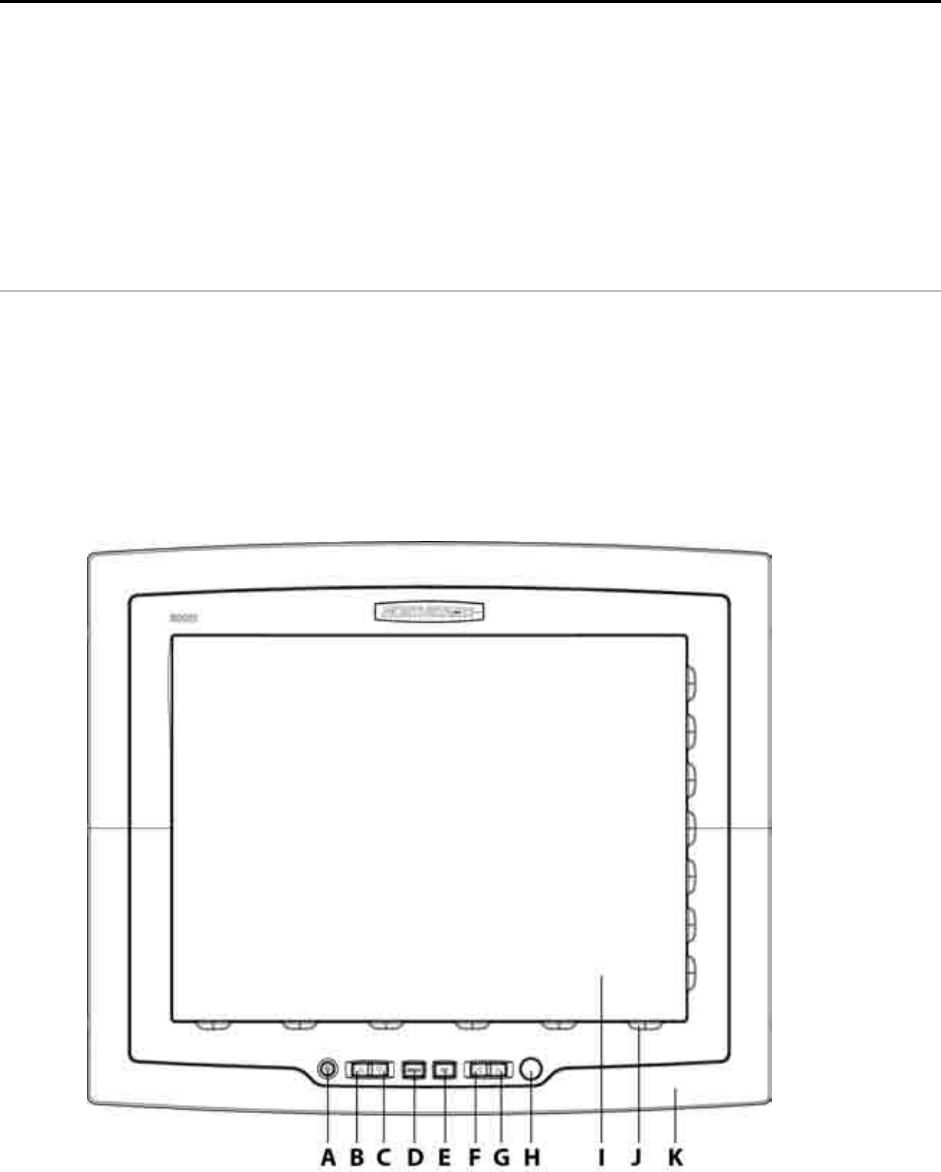
9
Northstar 8000i 15" Monitor Installation Manual
4 The Northstar 8000i 15 inch Monitor
The 15" Monitor has a high bright sunlight viewable display. It has a built- in Infrared Touch
Control when used with a 8000i Black Box Processor. (The communication for the touch
screen is via USB to the processor.)
The purpose of 15" Monitor is to display the 8000i software from a Northstar 8000i Black Box
Processor (NS004730). The 15" Monitor may also be used to display video fro 3rd party
components such as PCs, Cameras and DVD player. This manual describes how to install the
15" Monitor and must be read with Northstar 8000i Black Box Processor and System Installation
Manual.
4.1 Front view and keys
The keys on the front of the 15" Monitor are physical keys that you can depress.
Use these to:
• turn the 15" Monitor on or off
• quickly show or change the current video input source
• adjust the brightness
• access the OSD (On Screen Display) options and to change any or all of the OSD
settings for the 15" Monitor itself (explained later in this manual)


















