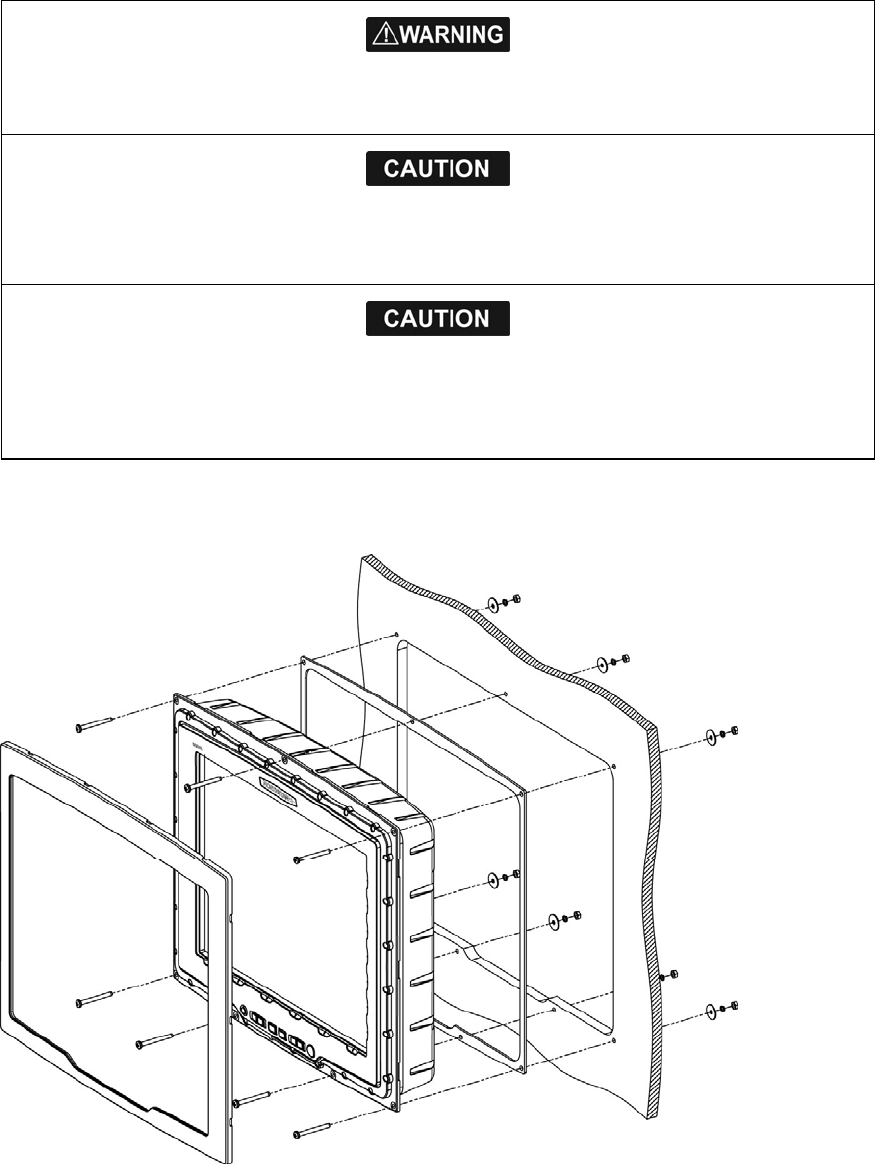
14
Northstar 8000i 15" Monitor Installation Manual
Before you cut a hole in a panel, make sure that there are no hidden electrical wires or other
parts behind the panel.
When flush mounting, be sure to mount the 8000i component on a flat surface.
Mounting on a curved surface can result in water leaks around the cutout.
To prolong life of this product, use the supplied sun cover when not in use and during
washdown.
After washdown or use in a wet environment remove excess water from screen
Read and follow the Location guidelines and the Wiring guidelines in the Northstar 8000i
Black Box Processor and System Installation Manual.
1. Find a suitable location for the 15" Monitor using the location guidelines.
2. Tape the mounting template in place, then cut the mounting hole and drill the
screw holes in the panel.
3. Hold the gasket in place on the back of the 15" Monitor. Hold the 15" Monitor in
place in the mounting hole and fit the mounting screws.
4. Clip the bezel to the front of the 15" Monitor.
5. Wire the cables as detailed in the following sections, taking care to follow the
Wiring guidelines. Form the cables into loops below the 15" Monitor so that any
condensation will drip off. The 15" Monitor and all connectors are waterproof.


















