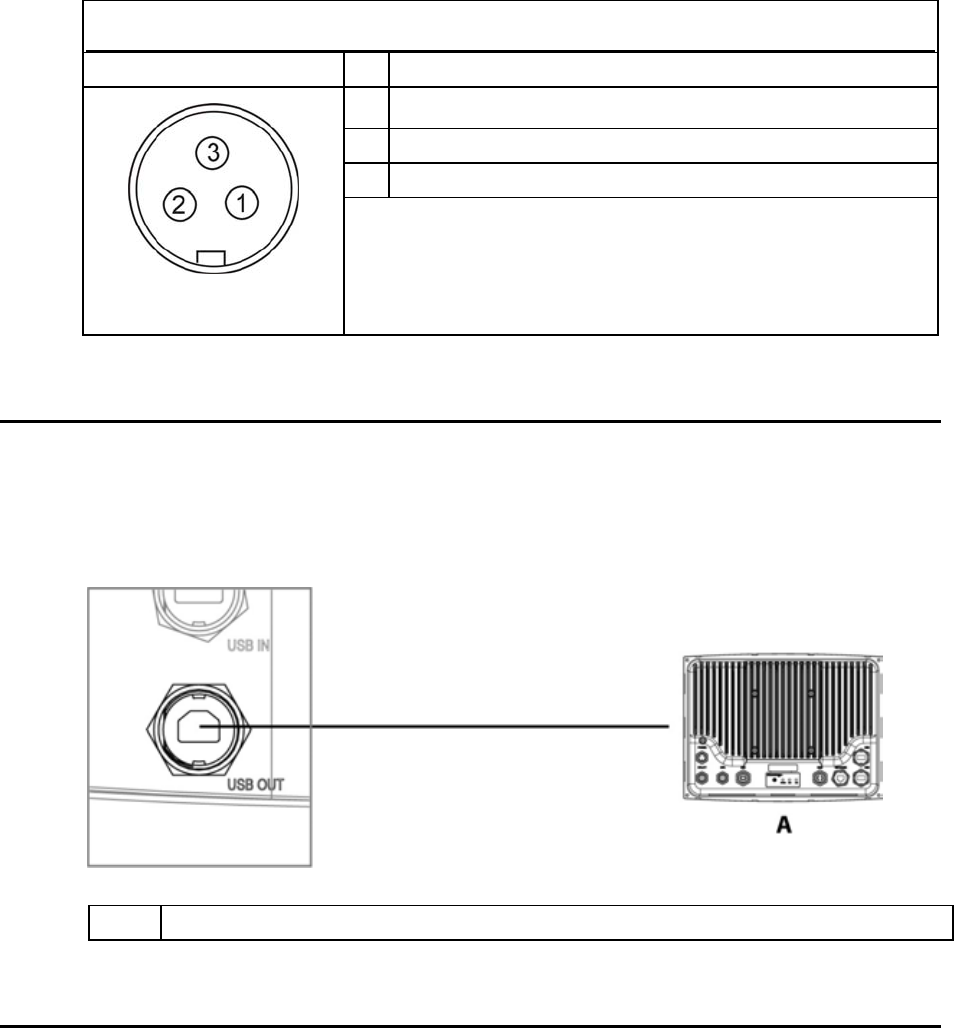
23
Northstar 8000i 15" Monitor Installation Manual
NS8000i Processor Power Pinout (view looking at connector on unit)
Pin Function
1 Battery -
2 Battery +
3 Ground
Note: Drawing is the unit connector, not the cable
10 USB Out
The unit has one Type B connector to connect to a system processor. This provides touch
control of the screen and enables the USB ports on the monitor when connected to a 8000i
processor.
Position the Monitor no more than a (16.5 ft) 5 m cable run away from the processor.
Northstar 8000i Black Box Processor
11 USB In
The 15" Monitor has two Type A connectors, which are designed for Northstar 8000i USB
Cables.
Each USB port’s 5 V DC power output can provide up to 500 mA. Connect a USB Accessory,
such as an 8000i System Remote Keypad, or a Northstar 8000i 4 Port Hub.
NOTE: The recommended length for best performance is 2m (6 ft) The maximum cable
length allowed is (16.5 ft) 5 m in between the peripheral and the processor.


















