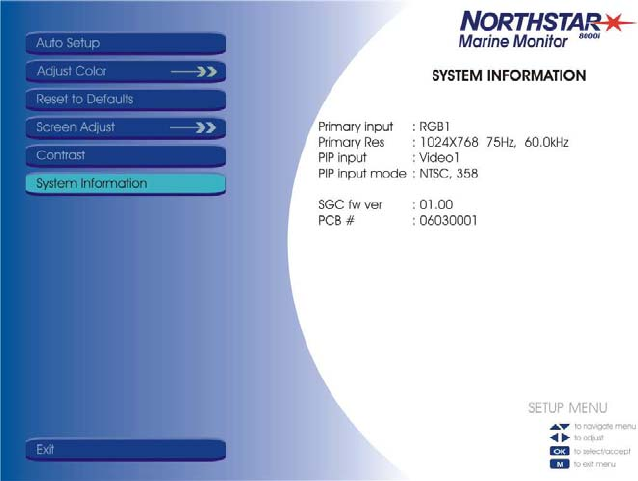
34
Northstar 8000i 15" Monitor Installation Manual
14.5.6 Display the system information
Use this option to show the system information for the 15" Monitor.
1. Display the OSD Setup menu.
2. Use the up and down arrow keys to select the System Information option. The
selected item is highlighted and the system information is displayed on the right
hand side of the screen.
3. Press the MENU key to exit the OSD menus when you are finished.


















