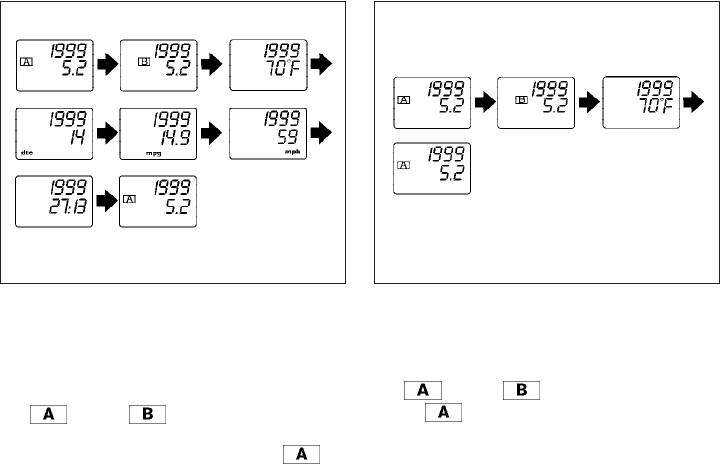
Changing the display:
For vehicles equipped with trip computer and
without navigation system, pushing the change
button changes the display as follows:
Trip
→ Trip → Outside temperature
→ Distance to Empty → Average economy →
Average speed → Elapsed time → Trip
For additional information, refer to “Trip com-
puter” later in this section.
For vehicles equipped with trip computer and
navigation system, pushing the change button
changes the display as follows:
Trip
→ Trip → Outside temperature
→ Trip
For vehicles with navigation system, refer to
“How to use the ’trip’ button” in the “Display
screen, heater, air conditioner and audio sys-
tems” section later in this manual.
Resetting the trip odometer:
Pushing the change button for more than 1 sec-
ond resets the trip odometer to zero.
TRIP COMPUTER (if so equipped)
The display of the trip computer is situated in the
speedometer display. When the ignition is turned
to ON, the display scrolls all the modes of the trip
computer and then shows the mode chosen be-
fore the ignition switch is turned OFF.
Display without navigation system
WIC0601
Display with navigation system
LIC0719
Instruments and controls 2-5
੬ REVIEW COPY—
2006 Altima (l30)
Owners Manual—USA_English (nna)
02/23/06—arosenma
੭


















