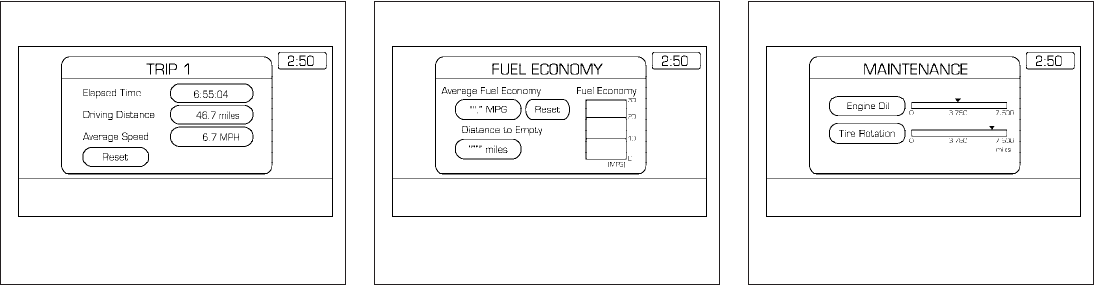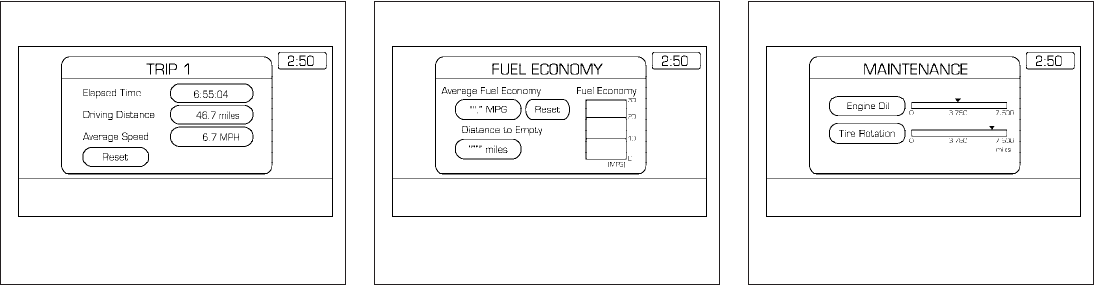
HOW TO USE THE “TRIP” BUTTON
When the “TRIP” button is pushed,the following
modes will display on the screen.
Warning message (if there are any) → TRIP 1
(Elapsed Time, Driving Distance, Average
Speed) → TRIP 2 → FUEL ECONOMY (Average
Fuel Economy, Distance to Empty) → MAINTE-
NANCE (Engine Oil, Tire Rotation and Tire Pres-
sure — if so equipped) → OFF.
Trip 1, trip 2 and fuel economy items
To reset the TRIP 1, TRIP 2 and FUEL
ECONOMY, select the “RESET” key using the
joystick and push the “ENTER” button or push
the “TRIP” button for more than approximately
1.5 seconds.
Maintenance items
You can set the engine oil and the tire rotation
interval.
To display the setting of the maintenance interval,
select the “Engine Oil” or “Tire Rotation” key
using the joystick and push the “ENTER” button.
LHA0459 LHA0460 LHA0461
4-4 Display screen, heater, air conditioner and audio systems
੬ REVIEW COPY—
2006 Altima (l30)
Owners Manual—USA_English (nna)
02/23/06—arosenma
੭