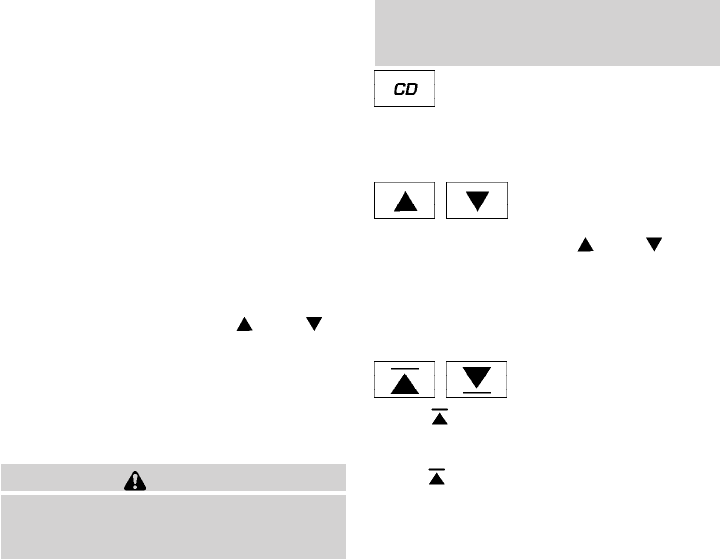
Press the PRESET ABC button to change be-
tween the presets:
A→B→C
The radio displays icon A, B or C to indicate
which set of presets is active.
To store a radio station in a preset:
1. Select the desired preset by pressing PRE-
SET ABC.
2. Select the desired AM, FM or SAT (if so
equipped) station band.
3. Tune to the desired station.
4. Press the desired station select button
(>1.5 seconds).
5. A beep will sound indicating memorization is
complete.
6. Other station select buttons can be set in
the same manner.
If the battery cable is disconnected, or if the radio
fuse opens, the radio memory is canceled. In that
case, reset the desired stations.
Preset Scan
Pressing the Preset Scan button (<1.5 seconds)
scans the permanent preset memory that is se-
lected (A, B or C) from1-6for5seconds.
All Preset Scan
Pressing the Preset Scan button (>1.5 seconds)
scans all the permanent preset memory banks (A,
BandC)from1-6for5seconds.
Canceling Preset Scan mode
Pressing the Preset Scan (P.SCAN) button again
will cancel the Preset Scan mode.
Speed Sensitive Control Volume (SSV) (if
so equipped)
Your vehicle has Speed Sensitive Control Vol-
ume (SSV) for audio. The audio volume changes
as the driving speed changes.
Press the AUDIO button until the display shows
“SSV”. Press TUNE/FF-REV (
or )
to change between:
Off→Low→Mid→High
Compact disc (CD) player operation
Turn the ignition key to the ACC or ON position.
CAUTION
● Do not force a compact disc into the CD
insert slot. This could damage the CD
and/or CD changer/player.
● Trying to load a CD with the CD door
closed could damage the CD and/or CD
changer.
CD button
When the CD button is pressed with a compact
disc loaded and the radio playing, the radio turns
off and the last used compact disc starts to play.
FF (Fast Forward), REW
(Rewind) buttons
When the TUNE/FF-REV (
or ) but-
ton is pressed while the compact disc is playing,
the compact disc plays at an increased speed
while fast forwarding or rewinding. When the
button is released, the compact disc returns to
normal play speed.
SEEK/TRACK buttons
When
is pressed while the compact disc
is playing, the next track following the present
one starts to play from the beginning.
Press
several times to skip several tracks.
Each time the button is pressed, the CD ad-
vances 1 additional track. The track number ap-
pears in the display window. (When the last track
on the compact disc is skipped, the first track is
played.)
Display screen, heater, air conditioner and audio systems 4-27
੬ REVIEW COPY—
2006 Altima (l30)
Owners Manual—USA_English (nna)
03/03/06—debbie
੭


















