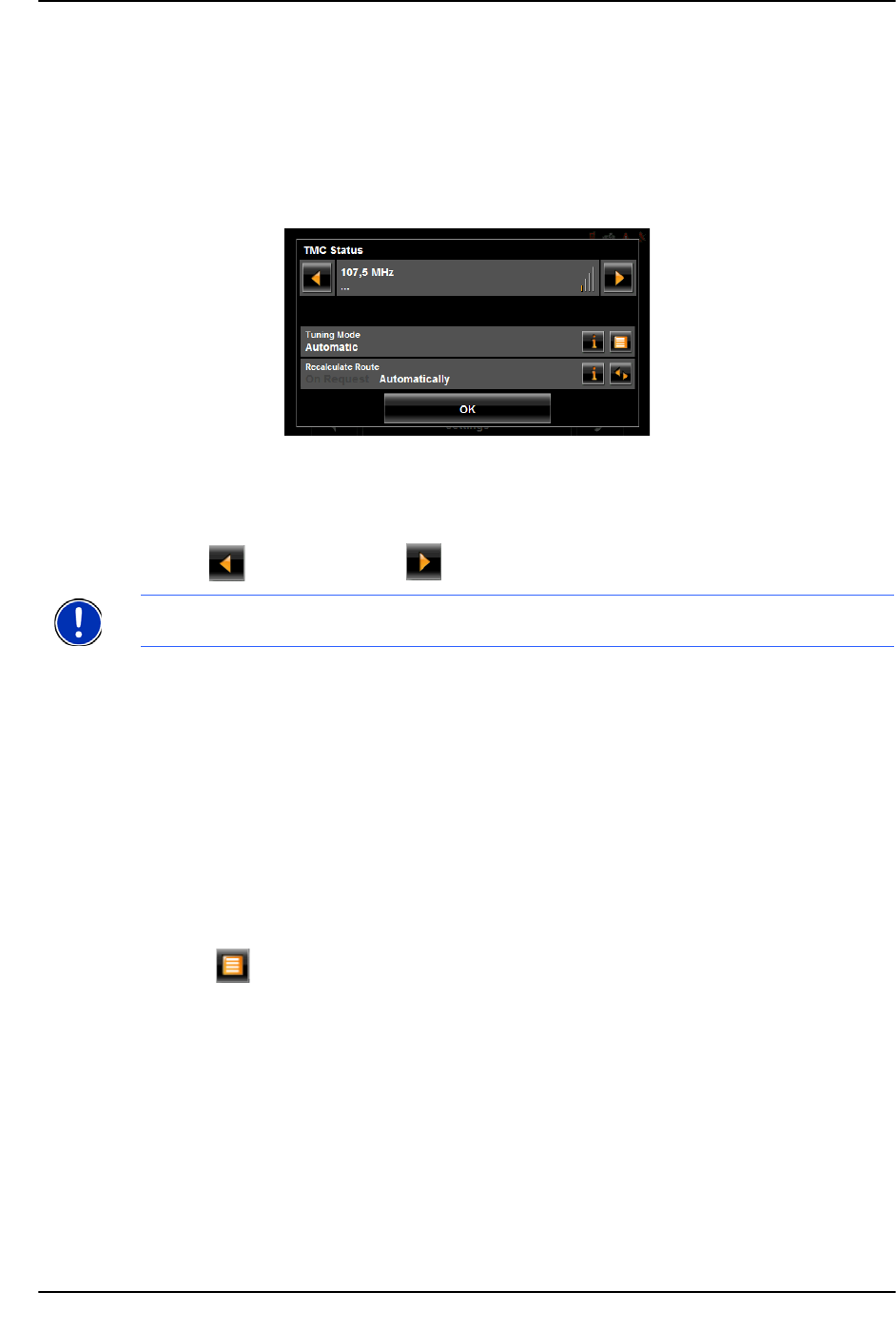
NAVIGON Lifetime Traffic
TMC Status Window
December 2008 NAVIGON 8100T User’s Guide 125
Version 1.1 NAVIGON, INC.
TMC Status Window
In the TMC STATUS WINDOW, you can set and configure the TMC receiver. These set-
tings determine how received traffic messages will affect subsequent routing.
On the
MAIN WINDOW:
1. Tap
Options > Traffic > Settings.
Select another station
On the TMC STATUS WINDOW:
•Tap (
To the Left) and (To the Right) to tune to another station.
Select Tuning Mode Settings
On the TMC STATUS WINDOW:
1. In the T
uning Mode field, select an option:
Automatically The system searches for another station if reception becomes
poor.
Hold station The system searches for the same station on a different fre-
quency if the signal becomes poor.
Hold frequency The system does not search for another station if reception
becomes poor.
2. Tap (
List) to view the list and select an option.
3. Tap the
Done button to save your changes.
Recalculating Route
On the TMC STATUS WINDOW:
• In the
Recalculate Route field, select an option:
On Request The route is only recalculated when requested.
Automatically The route is automatically recalculated every time a severe traf-
fic event is identified on the route.
Note: Some stations do not have TMC information
.


















