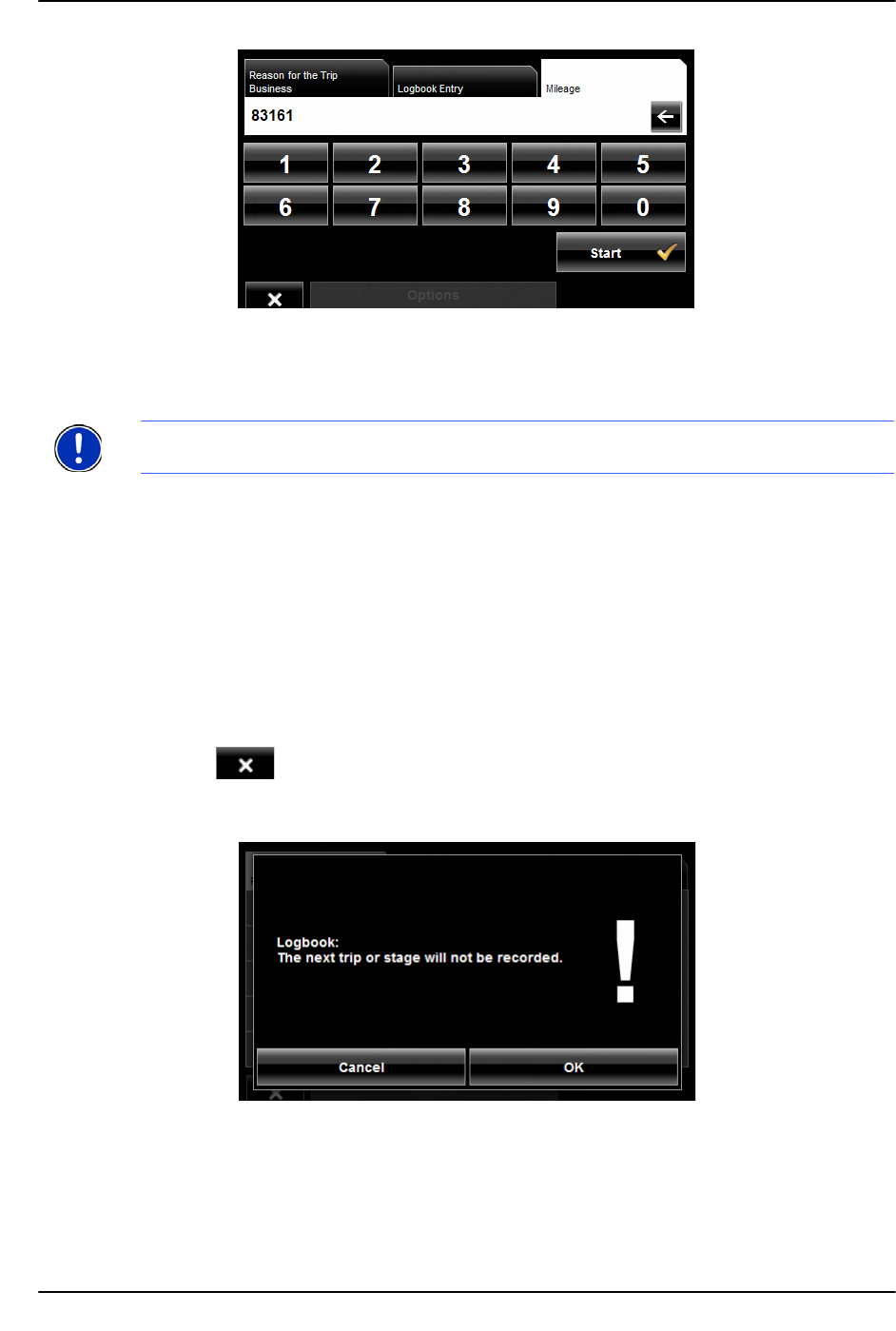
98 NAVIGON 8100T User’s Guide December 2008
NAVIGON, INC. Version 1.1
Routes
Navigation
7. Type the starting mileage on your vehicle and tap Start.
During a recording, the Logbook icon displays at the top right corner of the screen.
8. Follow navigation to your destination.
After reaching your destination, logbook stops recording and adds an entry to the
Logbook.xls file. The Logbook icon no longer displays.
Stop recording for a single route
Once you have turned on logbook recording, you can stop recording for individual routes.
1. Start Logbook recording. (See page 145.)
2. Create a new route, load a saved route, or select a destination.
3. Tap the Start Navigation button.
The
REASON FOR THE TRIP TAB opens.
4. Tap .
The following message displays.
5. Tap
OK.
Logbook is not recording for this trip. However, recording will start again for all
subsequent routes.
Note:
Once logbook recording starts, every movement of the vehicle is recorded, even
when you are not navigating on-route.


















