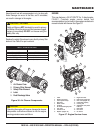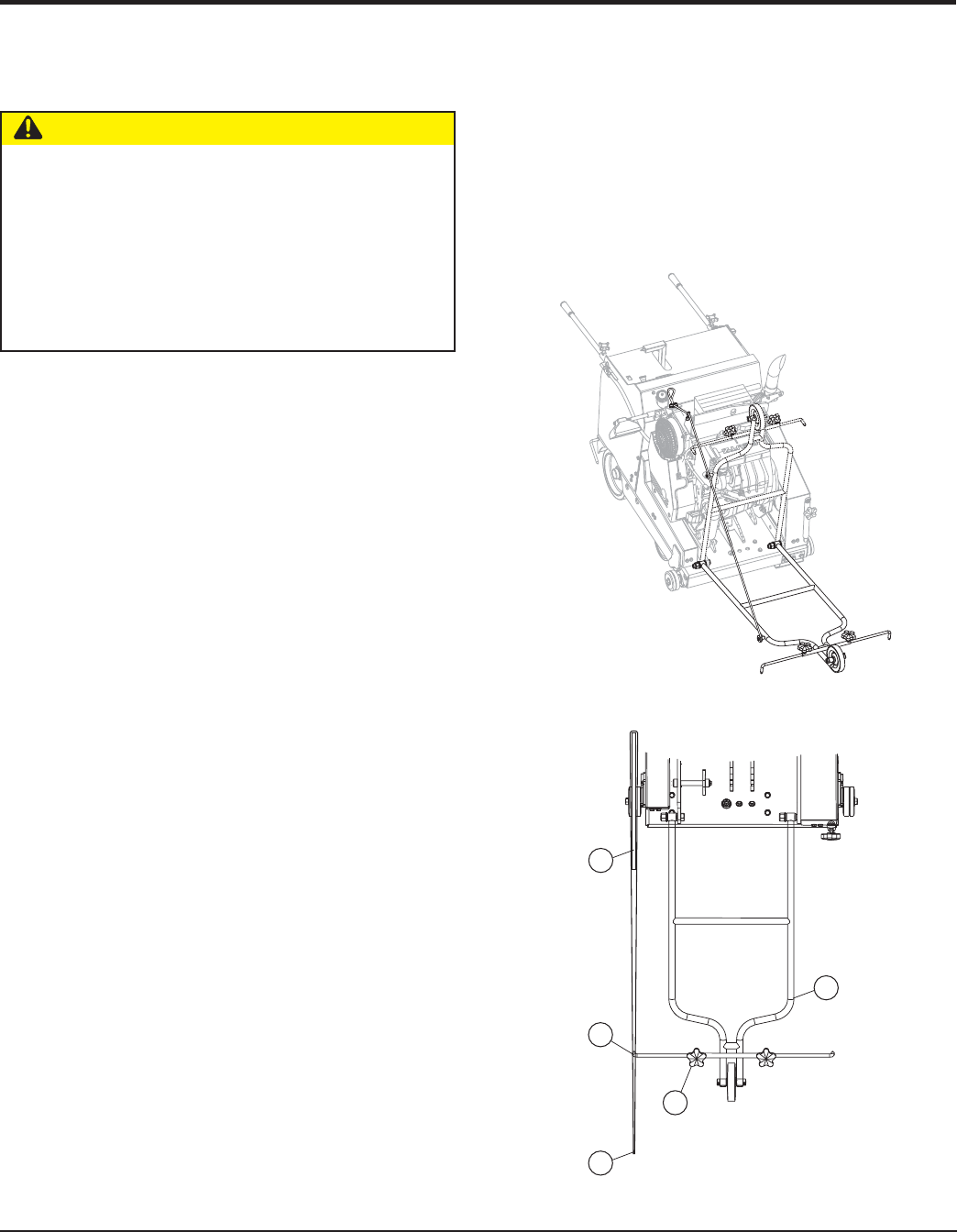
MQ SP4030 SAW • OPERATION MANUAL — REV. #0 (01/22/09) — PAGE 33
COLD WEATHER OPERATION/POINTER ADJUSTMENT
COLD WEATHER OPERATION
Block Heaters
In extreme cold weather, optional block heaters may be
used. Block heaters are installed directly onto the crankcase
and are operated by plugging into a 110VAC electrical outlet.
Be sure to use appropriate gauge wire when using extension
cords and abide by all safety rules when using electical
power, power cords, and extension cords. Do not use block
heaters when the temperatures are above 20
o
F (-6.67
o
C).
Draining the Water System
When low temperatures fall below 32
o
F (0
o
C):
1. If the saw is equipped with an optional water pump, open
the drain petcock on the pump and allow the pump to
drain. Turn the water pump switch on for a few seconds to
purge any water remaining inside the pump body.
2. Tilt the saw UP and BACK to allow water to drain.
3. Tilt the saw FORWARD to allow water to drain again.
4. If an air compressor is available, blow out the system
by applying compressed air to the water inlet.
POINTER ADJUSTMENT
1. Lower the front pointer assembly (Figure 22).
2. Using 10-12 ft. (3-3.7 meters) of stringline, divide the
length of the string in half and slide the string into one
of the slots or gullets on the backside of the blade (as
viewed standing in front of the pointer). See Figure 23,
item 2. Hold both ends of the string in one hand and
pull the string taut (Item 3). Move your hand from side
to side until both strings are touching both sides of the
blade.
CAUTION — Block Heaters
DO NOT leave optional block heaters plugged in for
extended periods when temperatures may rise above
20
o
F (-6.67
o
C). The oil could “cook” inside the crankcase
and damage to the engine could result.
If the water system is not drained when the saw is not
in use and temperatures fall below 32
o
F (0
o
C), damage
may occur to optional water pumps.
3. Adjust the pointer rod (Item 5), by loosening the lock
knob (Item 4). Move the pointer directly over the middle
of the two strings in your hand and tighten the pointer
setscrew to lock the pointer in position. Repeat this
process for the rear pointer.
4. To raise the front pointer assembly (Item 1), first pull
back and up on the pointer cable. Secure the pointer
assembly in the desired raised position by locking the
cable between the jaws of the cam cleat.
Figure 22. Pointer Assembly
1
4
2
3
5
Figure 23. Adjusting the Pointer Assembly