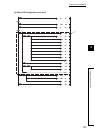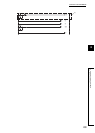73
CHAPTER 7 TROUBLESHOOTING
7
7.1 Checking an error with LEDs
7.1.3 When the ERR. LED is on or flashing
7.1.3 When the ERR. LED is on or flashing
Check either of the following items that matches the current ERR. LED status.
(1) When the ERR. LED is on
An error exists. Connect GX Developer and perform system monitoring.
( Page 89, Section 7.4.1 (2))
(2) When the ERR. LED is flashing
Check the following items.
*1 If the self-loopback test completes with an error, replace the cable and perform the test again.
When the test completes with an error again, the possible cause is a hardware failure of the MELSECNET/H remote I/O
module.
Please consult your local Mitsubishi representative.
7.1.4 When the L ERR. LED is on
Check either of the following items that matches the current L ERR. LED status.
(1) When the L ERR. LED is on
Connect GX Developer to the MELSECNET/H remote I/O module and perform the following network diagnostics.
• Host information ( Page 75, Section 7.2.1)
• Network monitor details ( Page 78, Section 7.2.3)
• Error history monitor ( Page 81, Section 7.2.4)
(2) When the status of L ERR. LED is unstable
The line status may be unstable. Check the following.
• The status of connectors and cables
• Whether the cables that meet the specifications are used
• Whether the overall cable distance and station-to-station distance are within the specifications range
( Page 23, Section 3.1)
Check item Corrective action
Offline test is being performed.
The unit test (offline test) has been completed with an error.
The possible cause is a hardware failure of the MELSECNET/H
remote I/O module.
Please consult your local Mitsubishi representative.
*1
The setting of the mode setting switch or station
number setting switch has been changed during the
operation.
Reset the MELSECNET/H remote I/O module.