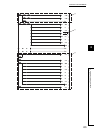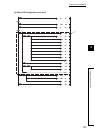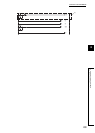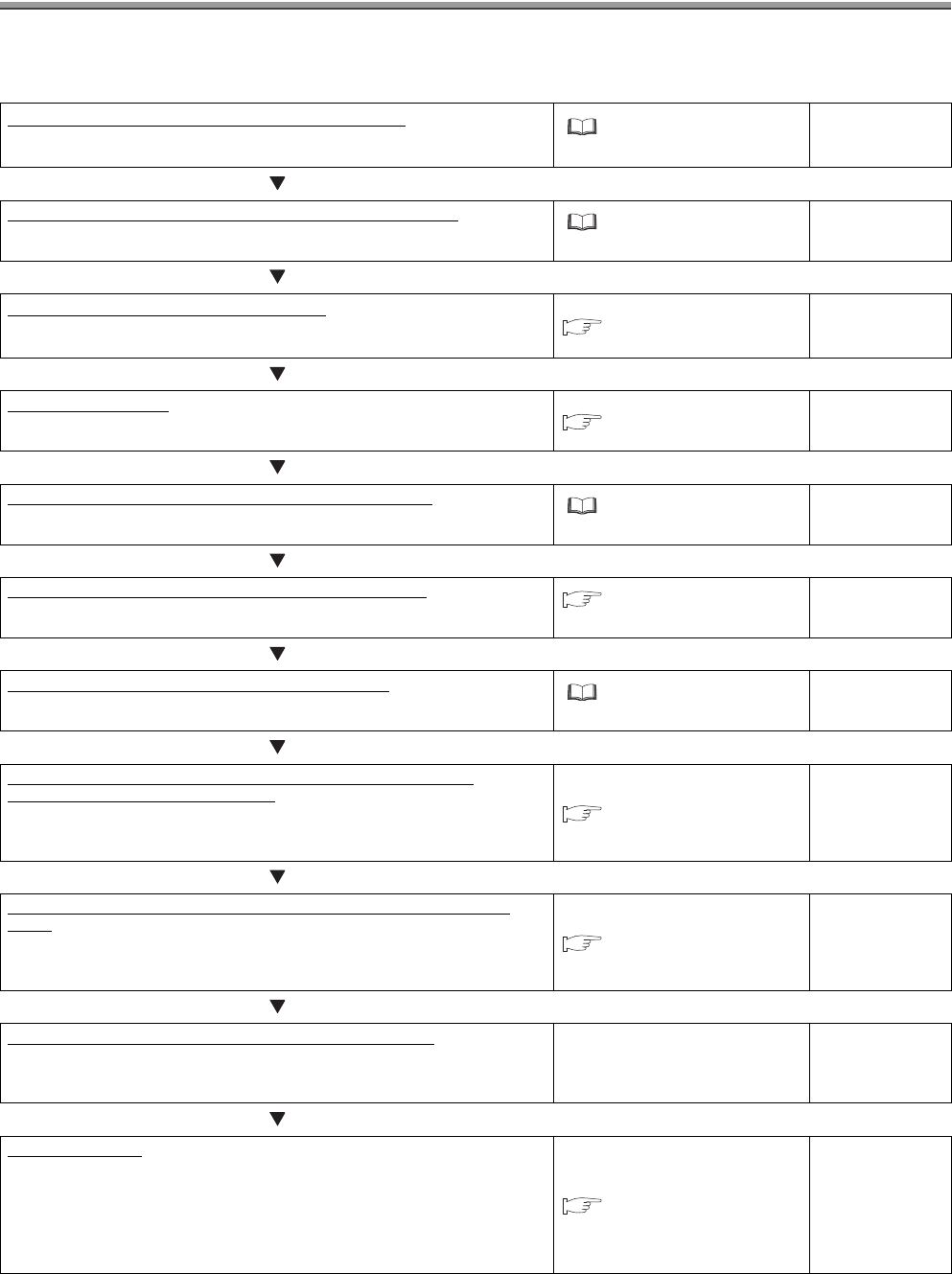
70
CHAPTER 7 TROUBLESHOOTING
The following is the procedure for identifying and eliminating the cause of an error.
Reference Available tool
Checking the CPU module status on the remote master station
Check an error of the CPU module on the remote master station.
User's manual for the CPU
module used
•GPPA
• GPPQ
• GX Developer
Checking the LED status of the MELSECNET/10 remote master module
Check an error of the MELSECNET/10 remote master module with its LED status.
Reference manual for the
MELSECNET/10 network system used
Network diagnostics on the remote master station
Check an error by performing the network diagnostics on the remote master station.
Page 75, Section 7.2
•GPPA
• GPPQ
• GX Developer
Checking data link status
Check the data link status of the MELSECNET/10 remote I/O network.
Page 43, Section 4.4
Checking the LED status of the MELSECNET/10 remote I/O module
Check an error of the MELSECNET/10 remote I/O module with its LED status.
Reference manual for the
MELSECNET/10 network system used
Checking the LED status of the MELSECNET/H remote I/O module
Check an error of the MELSECNET/H remote I/O module with its LED status.
Page 72, Section 7.1.1 to Page
74, Section 7.1.6
Checking an error on the MELSECNET/10 remote I/O station
Check an error on the MELSECNET/10 remote I/O network.
Reference manual for the
MELSECNET/10 network system used
Checking an error on the System monitor window for the MELSECNET/H
(MELSECNET/10 mode) remote I/O station
Check an error on the System monitor window for the MELSECNET/H (MELSECNET/10
mode) remote I/O station.
Page 89, Section 7.4.1 (2)
• GX Developer
• GX Works2
Network diagnostics on the MELSECNET/H (MELSECNET/10 mode) remote I/O
station
Check an error by performing the network diagnostics on the MELSECNET/H
(MELSECNET/10 mode) remote I/O station.
Page 75, Section 7.2
• GX Developer
• GX Works2
Monitoring the link special relay (SB) and link special register (SW)
Check an error by referring to the data in the link special relay (SB) and link special register
(SW) of the MELSECNET/H (MELSECNET/10 mode) remote I/O station.
Unit test (offline test)
Check an error on by performing the unit test (offline test) for the MELSECNET/H remote
I/O module.
• Self-loopback test
• Internal self-loopback test
• Hardware test
Page 39, Section 4.3