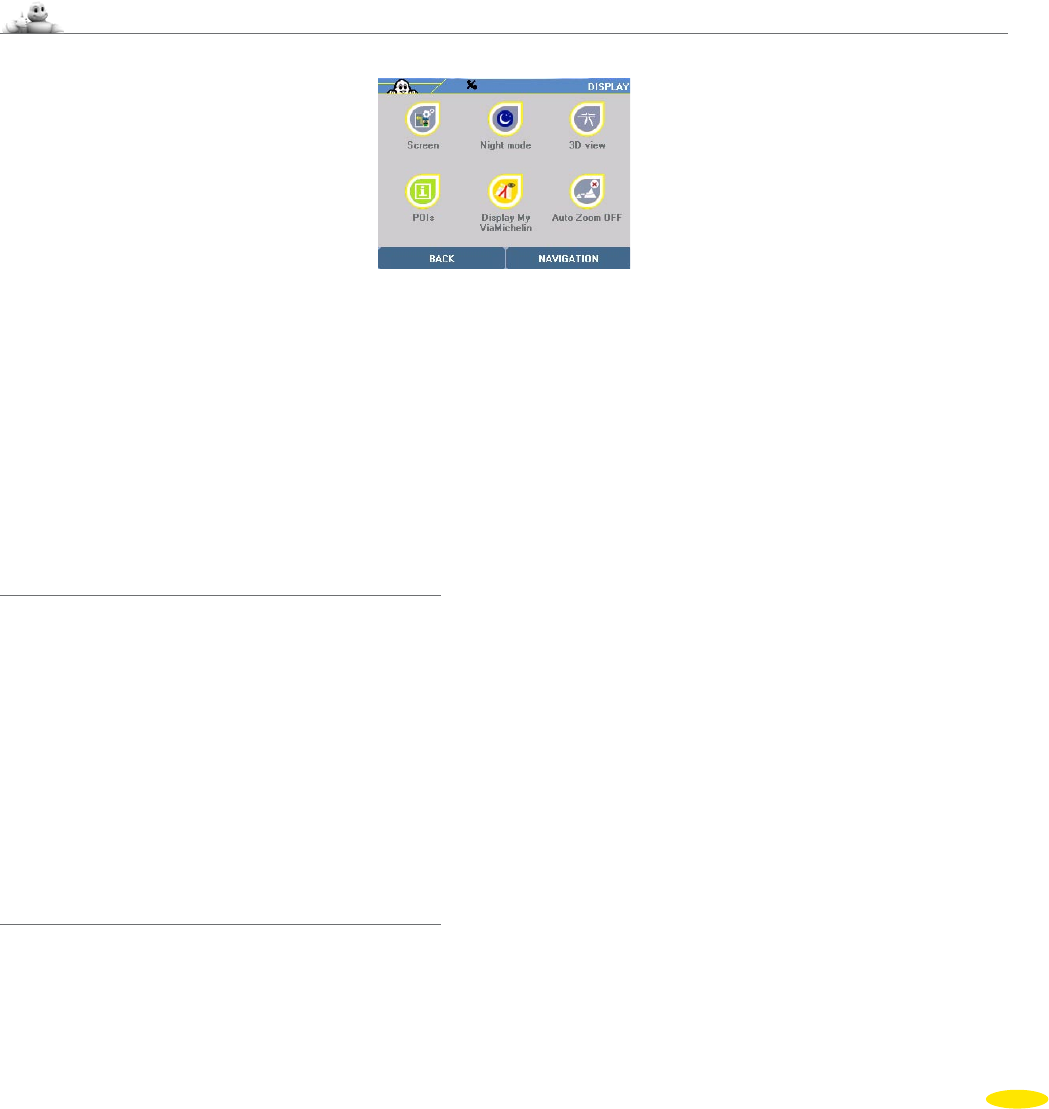
You can access the following options:
• Warners to access warning settings screens (For more information, see paragraphs 6.2.3 and 6.2.5).
• Turn Off / Turn On
Motorway Mode When the “Motorway Mode” is on, when the vehicle takes a motorway or major road and
no change of direction is programmed within the next 50 kilometres, the navigation screen
switches automatically to 2D map mode after displaying the message “Next instruction
in xxx km. Turn On Motorway Mode”. The voice instructions are then turned off until the
next change of direction.
For more details, read paragraph “10 - Notes and Tips”.
7.9 Display
• Click “Display”.
You can select the display settings for navigation:
• Screen to select the type of navigation screen.
•
Night Mode / Day Mode
to adapt the screen brightness level to the situation.
• 2D View / 3D View to select the type of display for the navigation screen.
• POIs to display POIs (Points Of Interest)
• Display My ViaMichelin to adjust the settings for displaying saved addresses.
• Auto Zoom Off/On to fix or automatically adjust the zoom level on the navigation screen when
changing direction.
7.9.1 Screen
• Click “Screen”.
You can choose between:
• Schematic Screen for more information, see paragraph 7.3
• Map Screen for more information, see paragraph 7.2
• Mixed Screen for more information, see paragraph 7.1
The screen you select will fill the full screen area.
If you select the schematic screen, you must click the map to go back to the mixed navigation screen first of all, then
click a second time to take you to the settings screens.
7.9.2 Night Mode / Day Mode
• Click “Night Mode” to change the screen brightness for night driving (for more information, see paragraph 6.1.5)
• Click “Day Mode” to change the screen brightness for daytime driving (for more information, see paragraph 6.1.5)
47


















