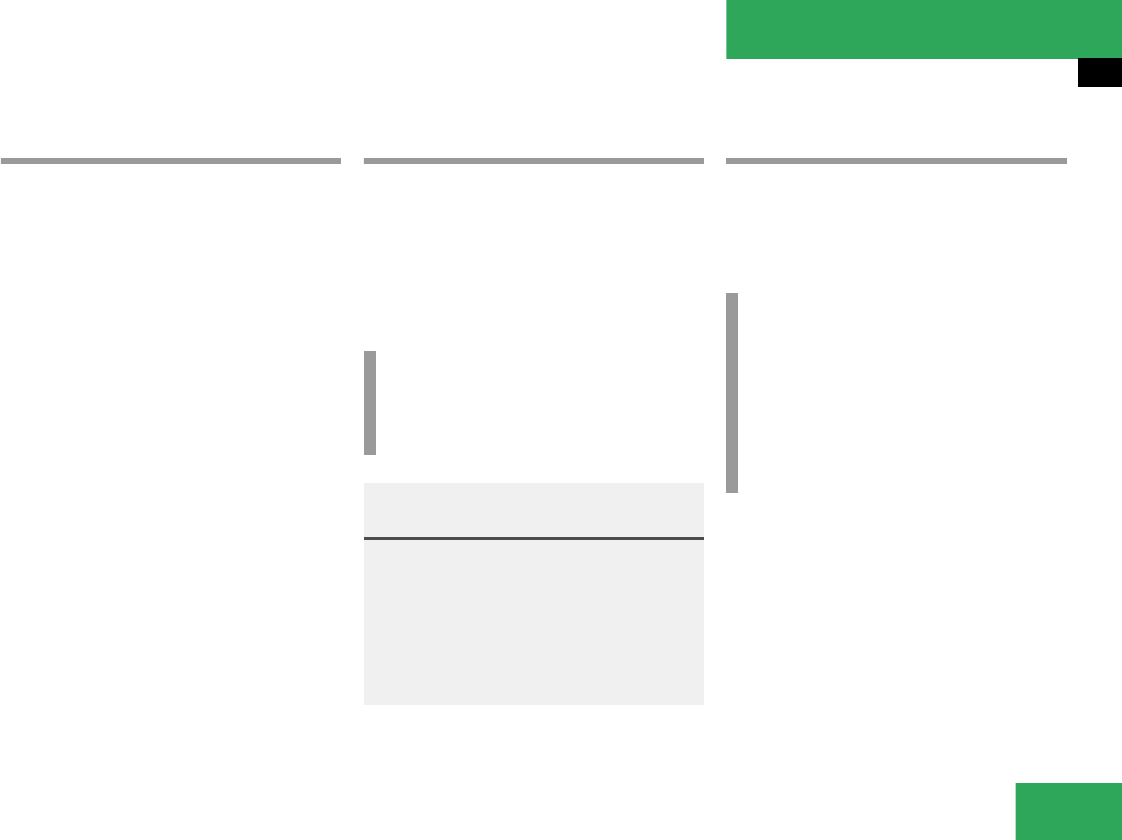
103
Controls in detail
Memory function
Storing positions into memory
̈ Adjust the seats, steering wheel and
rear view mirrors to the desired posi-
tion (
୴ page 34).
̈ Turn button 2 to selected memory po-
sition.
̈ Press memory button 1.
̈ Release memory button and push
button 2 within three seconds.
All the settings are stored at the select-
ed position.
Recalling positions from memory
̈ Turn button 2 to selected memory po-
sition.
̈ Press and hold button 2 until the seat,
steering wheel and rear view mirrors
have fully moved to the stored posi-
tions.
Storing parking position
For easier parking you can adjust the pas-
senger exterior rear view mirror so that you
can see the right rear wheel as soon as you
engage reverse gear R.
The exterior rear view mirror returns to its
previously stored driving position:
ț 10 seconds after you put the gear se-
lector lever out of position R
ț immediately once you exceed a speed
of approx. 6 mph (10 km/h)
ț immediately when you press the button
for driver’s side mirror
i
Releasing the button immediately
stops movement to the stored posi-
tions.
Warning! G
Do not operate the power seats using the
memory button if the seat backrest is in an
excessively reclined position. Doing so
could cause damage to front or rear seats.
First move the seat backrest to an upright
position.
i
The mirror parking position feature
(
୴ page 135) must be activated and
the passenger side exterior rear view
mirror (
୴ page 38) must be selected at
the time in order for the system to re-
call the stored mirror position when re-
verse gear R is engaged.


















