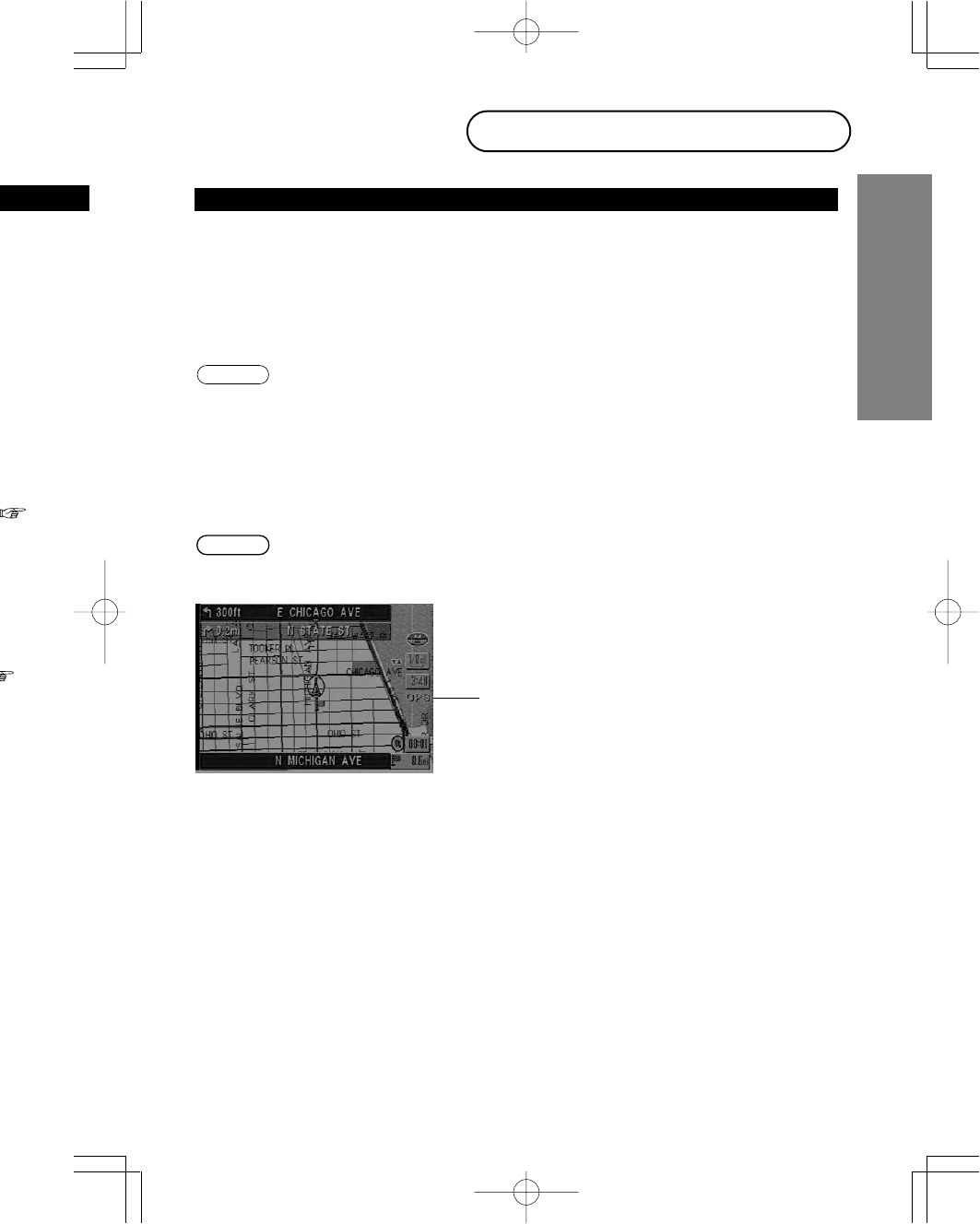
e
28)
19)
page 21)
page 24)
u
to reroute
s
inactivated.
●Do not start driving until the opening screen and warning screen close.
●The vehicle position indicator may disappear temporarily after the speed is increased
depending on the vehicle model. This is a normal phenomenon indicating that the system
is calculating the distance correction.
The mobile navigation system uses GPS data for distance correction. It must be properly
calibrated for accurate operation. Perform calibration in any of the following circumstances:
1. When using the navigation system for the very first time after installing the system.
2. When the navigation system is transferred to another vehicle.
3. When the tire pressure is changed, tires are rotated, the spare tire is used, tire size, or
wheel diameter is changed.
4. When deleting the position correction learning results.
Notes
Before Use
14
Make sure the GPS reception indicator is illuminated on the map screen.
GPS reception indicator
Drive the vehicle in an open area for approximately 30-minutes at a speed over 20 kph
(12.5 MPH) while receiving GPS signals.
Notes
15
Before Use
System Operation Verification
Automatic distance correction check
■
Resetting automatic distance correction


















