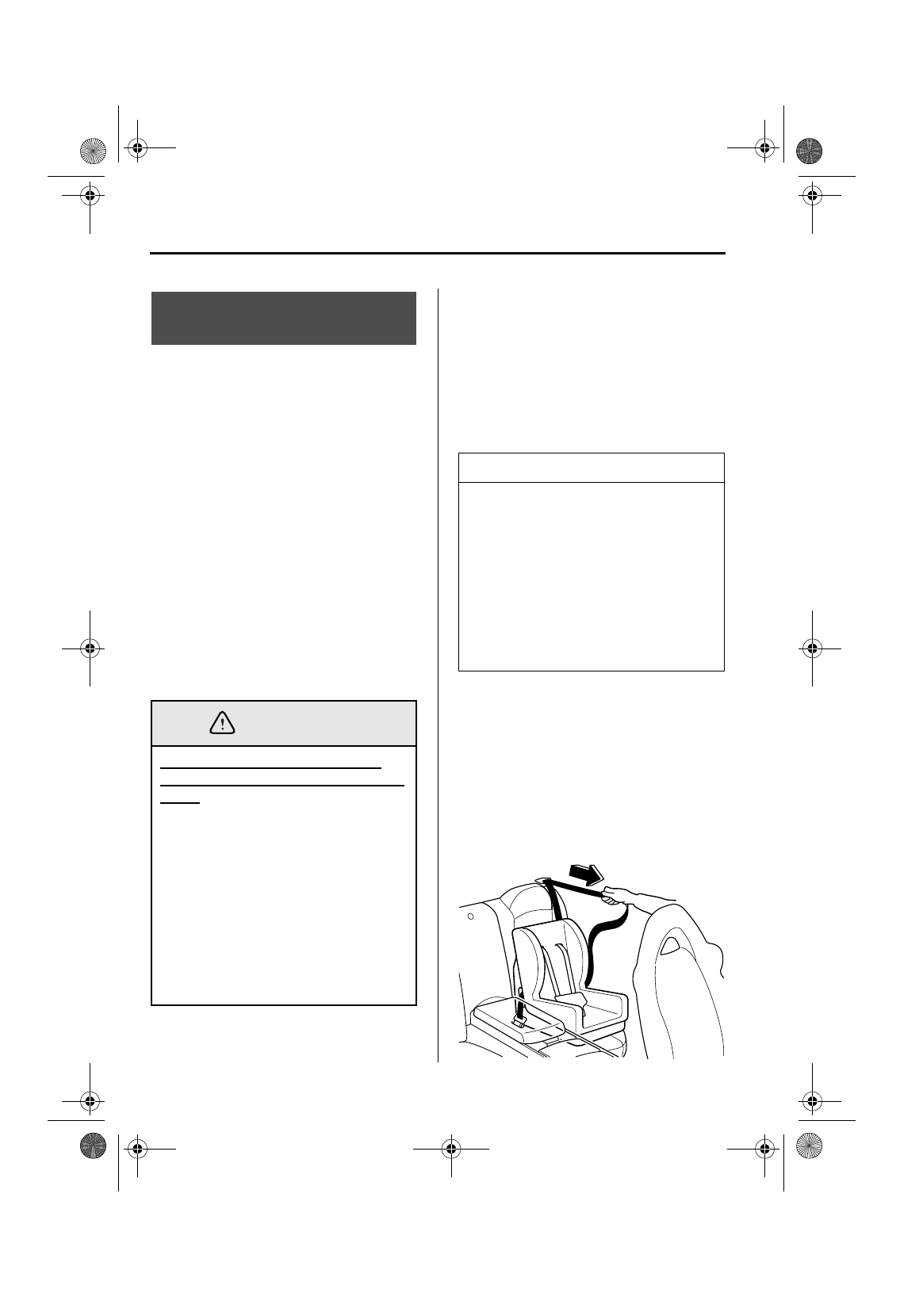
2-20
Essential Safety Equipment
Child Restraint
Form No. 8R65-EA-03C
Accident statistics reveal that a child is
safer in the rear seat. The front
passenger’s seat is clearly the worst
choice for any child under 12, and with
rear-facing child-restraint systems it is
clearly unsafe due to air bags.
Some child-restraint systems now come
with tethers and therefore must be
installed on the seats that take tethers to
be effective. In your Mazda, tethered
child-restraint systems can only be
accommodated in the two positions on the
rear seat.
Some child-restraint systems also employ
specially designed LATCH attachments;
refer to "LATCH Child-Restraint
Systems" (page 2-25).
▼
Rear Seat Child-Restraint
System Installation
Follow these instructions when using a
child-restraint system, unless you are
attaching a LATCH-equipped child-
restraint system to the rear LATCH lower
anchors. Refer to "LATCH Child-
Restraint Systems" (page 2-25).
1. Secure the child-restraint system with
the lap portion of the lap/shoulder belt.
See the instructions on the child-
restraint system for belt routing
instructions.
2. To get the retractor into the automatic
locking mode, pull the shoulder belt
portion of the seat belt until the entire
length of the belt is out of the retractor.
Installing Child-Restraint
Systems
Tethered Child-Restraint Systems
Work Only on Tether-Equipped Rear
Seats:
Installation of a tether equipped
child-restraint system in the front
passenger’s seat defeats the safety
design of the system and will result in
an increased chance of serious injury
if the child-restraint system goes
forward without benefit of being
tethered.
Place tether equipped child-restraint
systems where there are tether
anchors.
WARNING
NOTE
Follow the child-restraint system
manufacturer’s instructions carefully.
If you are not sure whether you have a
LATCH system or tether, check in the
child-restraint system manufacturer’s
instructions and follow them
accordingly. Depending on the type of
child-restraint system, it may not
employ seat belts which are in
automatic locking mode.
J60E_8R65-EA-03C_Edition2.book Page 20 Saturday, April 26, 2003 1:48 PM


















