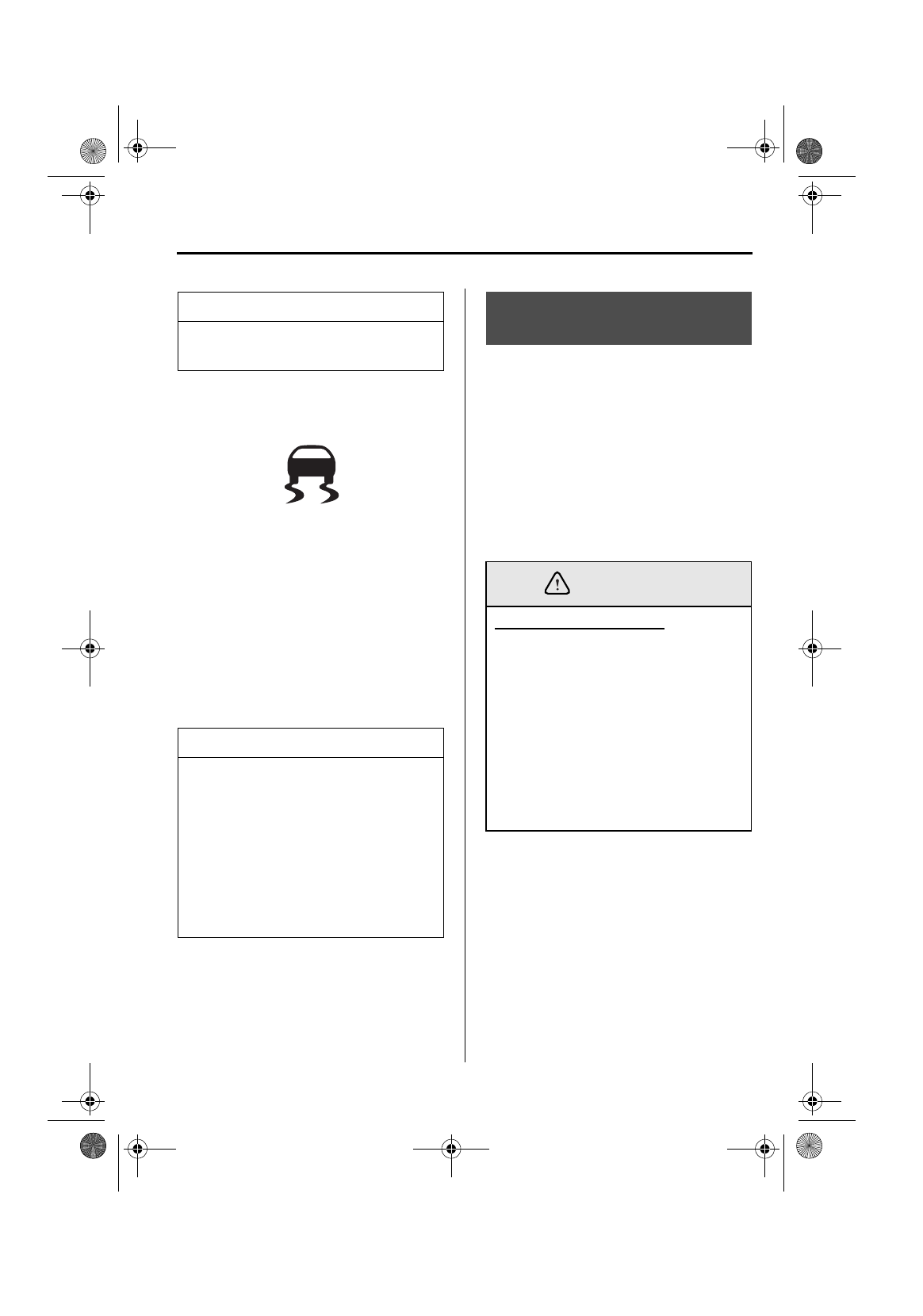
5-21
Driving Your Mazda
Starting and Driving
Form No. 8R65-EA-03C
▼
TCS/DSC Indicator Light
This indicator light stays on for a few
seconds when the ignition switch is turned
to the ON position. If the TCS or DSC is
operating, the indicator light flashes.
If the light stays on, the TCS or DSC may
have a malfunction and they may not
operate correctly. Take your vehicle to an
Authorized Mazda Dealer.
The Dynamic Stability Control (DSC)
automatically controls braking and engine
torque in conjunction with systems such
as ABS and TCS to control side slip when
driving on slippery surfaces, or during
sudden or evasive maneuvering,
enhancing vehicle the safety.
Refer to ABS (page 5-7) and TCS (page
5-20).
NOTE
To turn off the TCS, press the DSC
OFF switch (page 5-23).
NOTE
•
In addition to the indicator light
flashing, a slight lugging sound will
come from the engine. This
indicates that the TCS is operating
properly.
•
On slippery surfaces, such as fresh
snow, it will be impossible to
achieve high rpm when the TCS is
on.
Dynamic Stability Control
(DSC)*
DSC and Unsafe Driving:
The dynamic stability control (DSC)
cannot compensate for unsafe and
reckless driving excessive speed,
tailgating (following another vehicle
too closely), and hydroplaning
(reduced tire friction and road
contact because of water on the road
surface). You can still have an
accident. So don’t rely on the
dynamic stability control as a
substitute for safe driving.
WARNING
*Some models.
J60E_8R65-EA-03C_Edition2.book Page 21 Saturday, April 26, 2003 1:48 PM


















