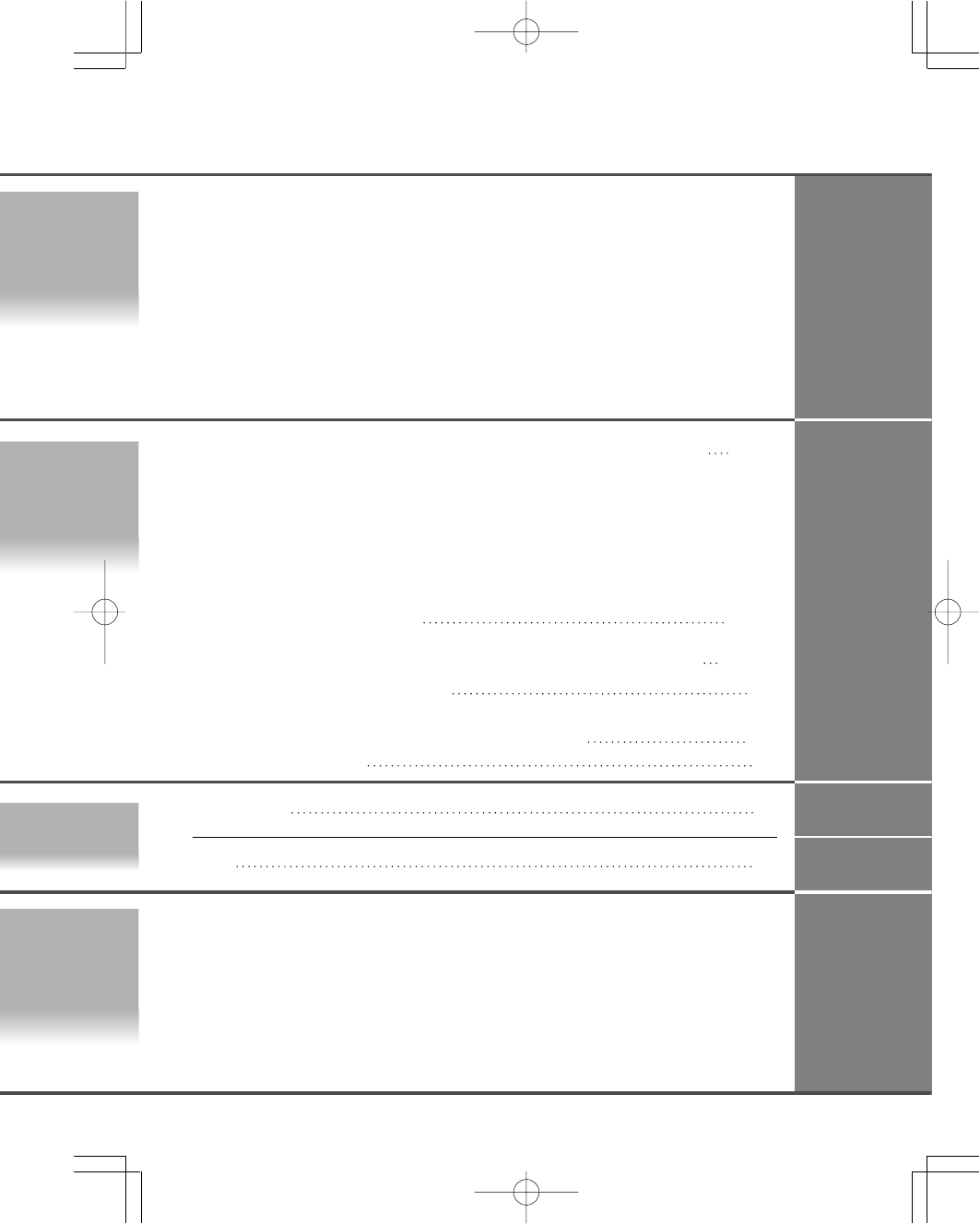
L
aser
Prepa-
ration
Imme-
diate
use
Advanced
use
If
necessary
●
Activation
. . . . . . . . . . . . . . . . . . . . . . . . . . . . . . . . . . . . . . . . . .
12
●
Pop Up Menu
. . . . . . . . . . . . . . . . . . . . . . . . . . . . . . . . . . . . . .
14
●
System Operation Verification
. . . . . . . . . . . . . . . . . . . . .
. . . . . . . . . . . . . . . . . . . . . . . .
15
16
Screen Quality Adjustment
●
Map Display
. . . . . . . . . . . . . . . . . . . . . . . . . . . . . . . . . . . . . . .
18
●
Changing the map Orientation/Scale
. . . . . . . . . . . . .
19
As
necessary
3
Marked Point
Direct Destination Input
After Routing
Route Changes
●
Destination by address
●
Destination by intersection
●
Destination by Point of Interest (POI) categories
●
Destination by history
●
Destination by a marked point
●
Destination by the map
Product
Before Use
●
Route Search Cancellation, Whole Route display,,
Route guidance cancellation
Setup
Precautions/System Performance
●Voice Guidance . . . . . . . . . . . . . . . . . . . . . . . . . . . . . . . . . . . . . . . 34
●Automatic Distance Correction . . . . . . . . . . . . . . . . . . . . . . . . . . . 34
●GPS . . . . . . . . . . . . . . . . . . . . . . . . . . . . . . . . . . . . . . . . . . . . . . . . . 35
●Map Matching . . . . . . . . . . . . . . . . . . . . . . . . . . . . . . . . . . . . . . . . . 35
●Positioning Accuracy . . . . . . . . . . . . . . . . . . . . . . . . . . . . . . . . . . . 36
●Route Guide . . . . . . . . . . . . . . . . . . . . . . . . . . . . . . . . . . . . . . . . . . 36
●Route Search . . . . . . . . . . . . . . . . . . . . . . . . . . . . . . . . . . . . . . . . . 37
Troubleshooting
●Verification First . . . . . . . . . . . . . . . . . . . . . . . . . . . . . . . . . . . . . . . 38
●Error Messages . . . . . . . . . . . . . . . . . . . . . . . . . . . . . . . . . . . . . . . . 40
Maintenance
. . . . . . . . . . . . . . . . . . . . . . . . . . . . . . . . . . . . . . . . . . . . . . . . . . . . . . . . . . . . . . 41
Routing
28
30
Marking
User setting
Destination Entry and Route Search
24
25
26
Character Entry
20
22
POI Icons on Maps / Zipcode Entry
Accessories . . . . . . . . . . . . . . . . . . . . . . . . . . . . . . . . . . . . . . . . . . . . . . . . . . . . . . . . . . . . . . . . . 2
Laser Product
. . . . . . . . . . . . . . . . . . . . . . . . . . . . . . . . . . . . . . . . . . . . . . . . . . . . . . . . . . . . . . . 2
Contents
. . . . . . . . . . . . . . . . . . . . . . . . . . . . . . . . . . . . . . . . . . . . . . . . . . . . . . . . . . . . . . . . . . . . 3
Safety Information
. . . . . . . . . . . . . . . . . . . . . . . . . . . . . . . . . . . . . . . . . . . . . . . . . . . . . . . . . . . 4
Introduction
. . . . . . . . . . . . . . . . . . . . . . . . . . . . . . . . . . . . . . . . . . . . . . . . . . . . . . . . . . . . . . . . . 8
Names and Functions
. . . . . . . . . . . . . . . . . . . . . . . . . . . . . . . . . . . . . . . . . . . . . . . . . . . . . . 10
Before Use
23
●


















