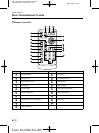Black plate (307,1)
l
DVD-ROM, DVD-RAM, DVD+RW, CD-ROM, CDV, CD-G, CVD, VSD, SVCD,
SACD, photo CDs, non-conventional discs (e.g. heart-shaped), and partially transparent
discs.
l
Discs recorded in CD-TEXT format.
l
HD DVD and Blu-ray discs
Handling of discs
l
Do not use non-conventional discs such as heart-shaped, octagonal discs, or discs with a
memory portion that is transparent or translucent. The unit could be damaged.
Transparent
l
When driving over uneven surfaces, the sound may jump.
l
Be sure never to touch the signal surface when handling the discs. Pick up the discs by
grasping the outer edge or the edge of the hole and the outer edge.
l
Do not write on or attach labels, stickers or similar to discs.
l
Defective (cracked or badly bent) discs should never be used.
l
A new disc may have rough edges on its inner and outer perimeters. If a disc with rough
edges is used, proper setting will not be possible and the unit will not play the disc.
Remove the rough edges in advance by using a ball-poin t pen or pencil as shown below.
To remove the rough edges, rub the side of the pen or pencil against the inner and outer
perimeter of the discs.
Interior Comfort
Rear Entertainment System
6-67
CX-9_8Z66-EA-08F_Edition1 Page307
Thursday, May 29 2008 10:8 AM
Form No.8Z66-EA-08F