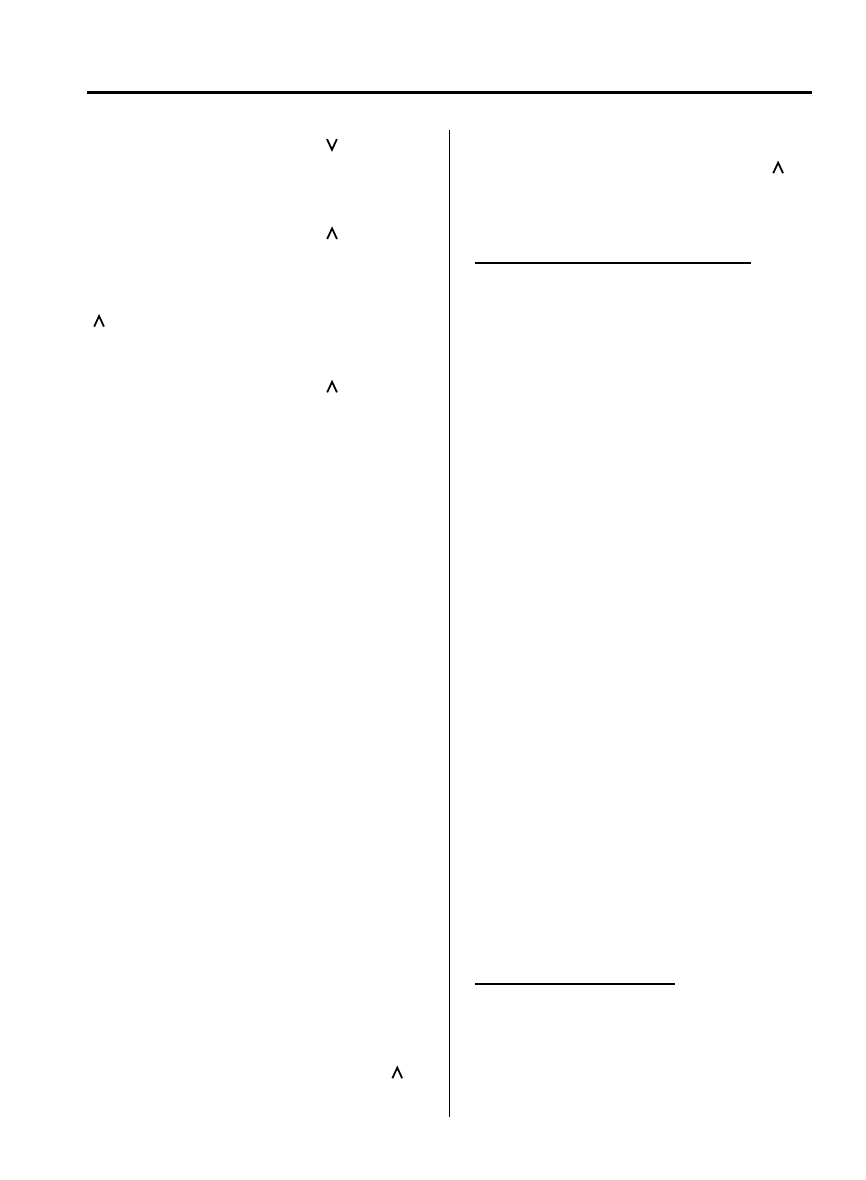
Black plate (283,1)
When the seek tuning button ( )is
pressed for about 1.5 seconds or longer,
the program is reversed while the button
is being pressed.
When the seek tuning button (
)is
pressed (about 1.5 seconds), playback
starts from the beginning of the next
program. When the seek tuning button
(
) is pressed (about 1.5 seconds) while
the last program is being played, the
instant replay mode is cancelled.
When the seek tuning button (
)is
pressed for 1.5 seconds or longer, the
program is fast-forwarded while the
button is being pressed. When pressing
and holding the button until the end of the
program, the instant replay mode is
cancelled.
When the instant replay button is pressed
again, playback is paused, or playback
starts if it has been paused.
Instant replay (PAUSE)
If the instant replay button is pressed
while the instant replay mode is off,
instant replay mode is turned on in a
paused condition (PAUSE). Press the
instant replay button again to resume
playback from the point at which it was
paused.
NOTE
l
If the channel is changed, the instant replay
buffer data is deleted.
l
After turning on the power and switching to
SIRIUS digital satellite radio mode, the
instant replay mode is not available for
several seconds after changing channels.
(How to cancel the instant replay)
l
Turn off the ACC or POWER.
l
Press any one of the following buttons:
FM/AM, CD, AUX, SAT, TRACK/
SEEK/CAT, or a channel preset button.
l
Short-press the seek tuning button ( )
to the last track while tracking up.
l
To fast-forward to the end of the track
long-press the seek tuning button (
).
l
Turn the manual tuning dial.
l
Insert or play a CD.
Displaying the SIRIUS ID (ESN)
When the ESN button is pressed for 1.5
seconds or longer, a 12-digit Electronic
Serial Number (ESN) for the SIRIUS
tuner is displayed.
[SR + (bank number) + (first 8 digits of
SIRIUS ID (ESN))] are displayed.
The 4 digits following the first 8 digits are
displayed by turning the display feed dial
clockwise.
While the last 4 digits of the 12-digit
SIRIUS ID (ESN) are displayed, turning
the display feed dial displays the first 8
digits of SIRIUS ID (ESN).
(How to clear the message)
l
Turn off the ACC.
l
Turn off the POWER.
l
Press any one of the following buttons:
FM/AM, CD, AUX, SAT, ESN/DISP,
CAT, SCAN, Instant replay, or a
channel preset button.
l
Turn the manual tuning dial.
l
Insert or play a CD.
(If the SIRIUS ID (ESN) for the tuner
does not display)
If “ESN + FAIL” is displayed after
pressing the ESN button for 1.5 seconds
or longer, contact an Authorized Mazda
Dealer.
Initialization of ID code
If the registered ID code is forgotten,
return the ID code to the default [0000] by
performing the following steps:
Setting condition: SAT mode
Interior Comfort
Audio System
6-43
CX-9_8Z66-EA-08F_Edition1 Page283
Thursday, May 29 2008 10:8 AM
Form No.8Z66-EA-08F


















