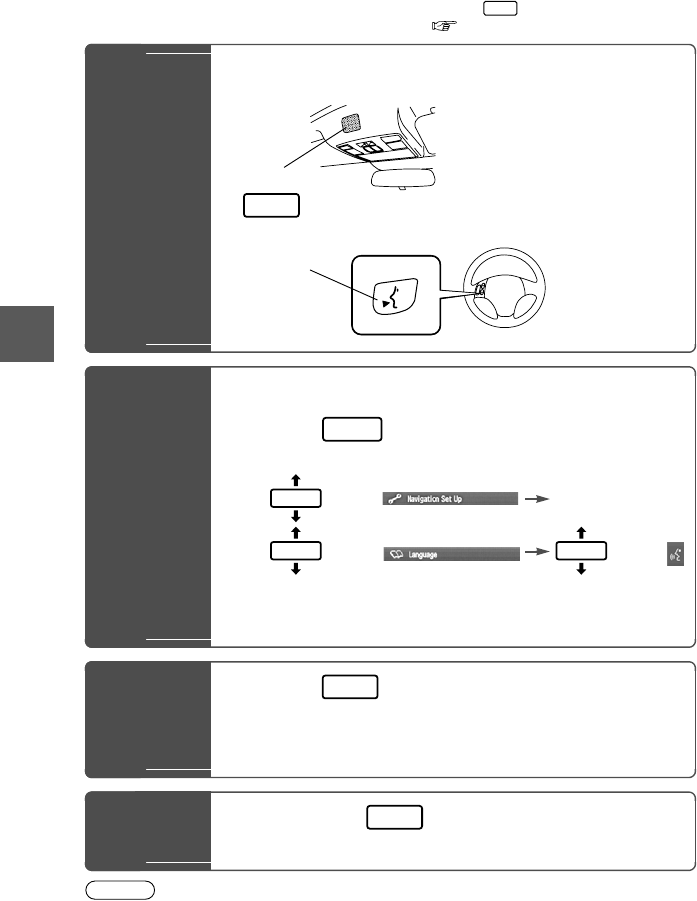
48
Before
Use
Getting
started
Routing
Address
Book
Voice Recognition
Voice Recognition
l
Voice control can be carried out by simply
Pressing and using a voice command
( page 49) spoken into the microphone.
Note
After the navigation system has been set, voice recognition needs approximately 2 minutes
for activation on preparation. Wait momentarily.
Voice
Recognition
Structure
l Microphone surface
Voice entry recognition.
l (Steering Wheel)
Use for switching to voice recognition or canceling.
Select the
Language
Set up the language in advance.
1
Press
2
select
select select
3
Select your preferred language from the list
Basic
Usage
Pattern
1
Press (Steering Wheel)
2
Speak the desired voice command
Cancel
Voice
Recognition
1
Long press (Steering Wheel)
(Press it more than 0.7 seconds.)
TALK
MICROPHONE
TALK
TALK Switch
MENU
ENTER
ENTER ENTER
TALK
TALK
1%>(%C2%:-C)%FSSO4EKI*VMHE].YRI41


















