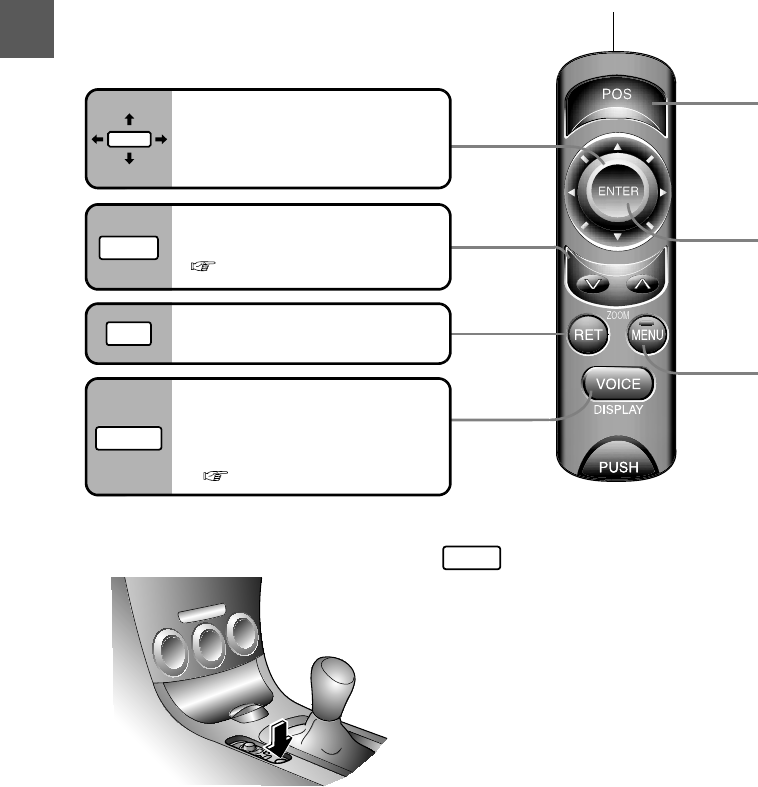
10
Before Use
Navigation
Set Up
RDM-TMC
If
necessary
Rear View
Monitor
Names and Functions
lTo remove the remote control from the cradle press
lWhen placing the remote control back in the cradle, press it until you hear it engage.
PUSH
Joystick
lSelects items
by tilting it up, down, right, and left.
lScrolls map.
ZOOM key
Changes the map scale.
( page 27)
RET key
Returns to the previous screen.
VOICE key
lInitiates vocal guidance for route
manoeuvres.
lAdjusts screen quality.
( page 26)
POS (P
o
Displays yo
u
ENTER
lExecutes
a
lDisplays p
MENU
k
Select a m
e
( page
1
Infrared transmitter
VOICE
POS
ENTER
MENU
ENTER
ZOOM
RET
TALK S
w
Use for swi
recognition
TALK
1%>(%C2%:-C)%FSSO4EKI*VMHE].YRI41


















